5 Steps to Perfect Photo Enhancement Online - API & Integrations

While there are many ways to improve the quality of your images, doing so can often be time-consuming. But with the help of AI image enhancement APIs, you can easily and quickly improve the quality of your pictures - without spending hours doing it yourself!
In this article, we'll show you how to take your photos to the next level with the power of AI. With the help of API, you can easily add filters, resize your images and correct the color of your pictures — all automatically and with stunning results.
What is AI image enhancement?
AI image enhancement is a process of improving the quality of an image using artificial intelligence algorithms. This can be done by increasing the resolution, removing noise, or improving the color balance.
This can be done in several ways, including using algorithms to detect and correct errors automatically or by providing tools that allow users to adjust settings to improve their images' quality manually.

What problems AI processing solves?
AI offers several powerful features for enhancing photos, including:
First, it can help to improve the quality of digital images, making them look more realistic and lifelike. Additionally, AI image enhancement can help speed up the process of editing images and make it easier to achieve consistent results.
Deep learning algorithm allows to identify and correct photo errors automatically. This means that users don’t have to manually select the areas of the photo that need to be fixed —AI-powered tool does it all for them.
In addition provides some editing tools that can further improve photos’ quality. These tools include an upscale tool, a color correction tool, and a noise reduction tool. With these tools, users can quickly and easily improve the overall quality of their photos.
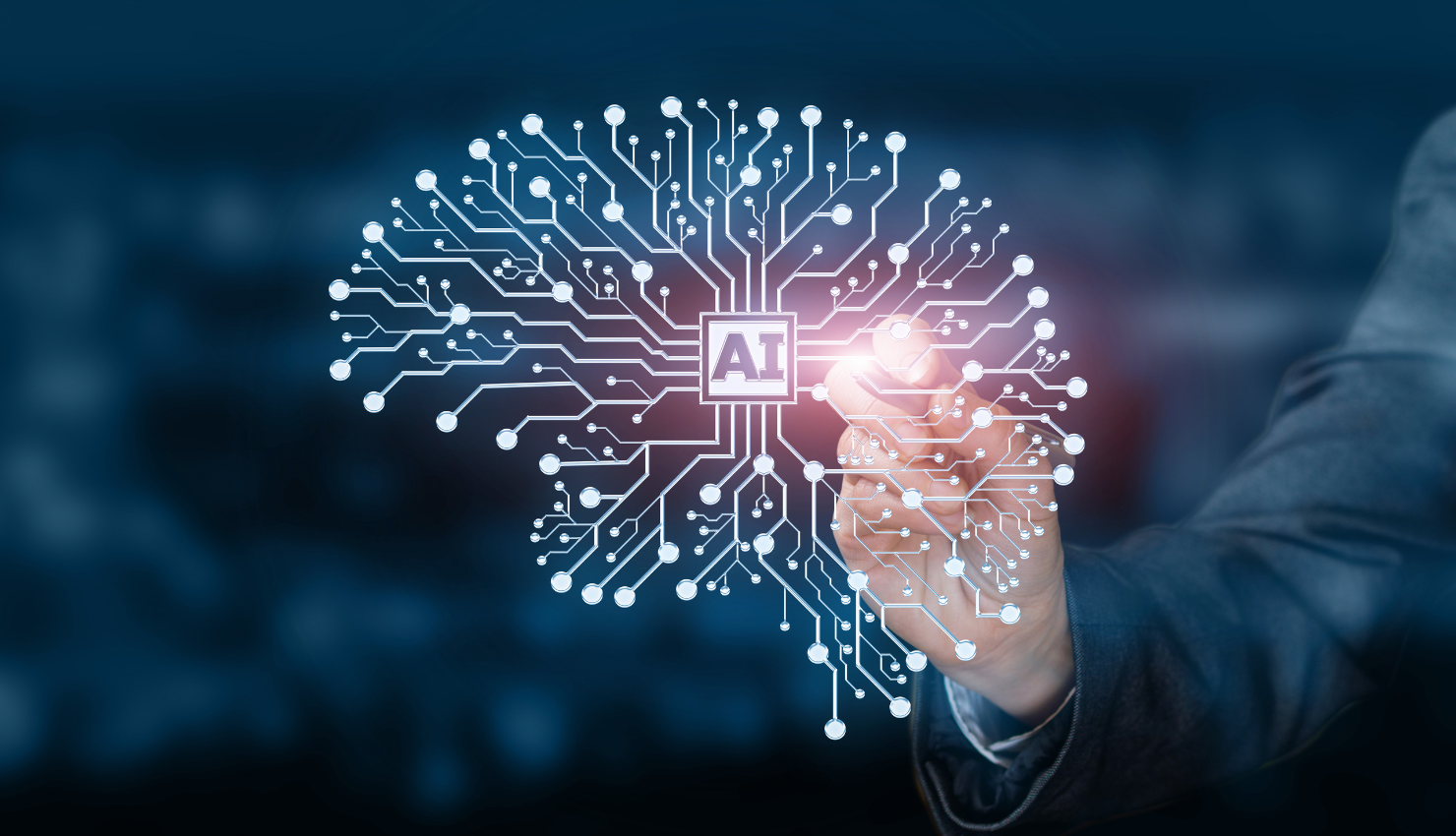
Benefits of AI photo processing - example Marketplace
We all know that pictures can sometimes look less than perfect, but with the help of AI, you can enhance your photos to make them look their best.
One great example of photo enhancement benefits is every kind of Marketplace, an online marketplace that allows users to sell and buy products and services. With Marketplace's AI photo processing, you can automatically enhance your photos to make them look more professional and appealing to potential buyers.
This can help you get more views and sales for your products and services, so it's worth considering if you want to improve your online presence. You might be surprised at how much of a difference AI can make to your photos.
Integration with the API allows you to add an image enhancement step as one of the steps in your application. This is a great option, for example, if you have an online store where users upload images of their products. However, before they are published, they go in backend by backend through filters and show up in perfect quality.

What is API?
API stands for "Application Programming Interface" and refers to how one company communicates internally with another company's software. For example, the Deep-image.ai API would allow a third party to access filter sets directly.
The advantages of using an API are numerous. First, it would allow for a much more seamless user experience. For example, users could access from a non-web-based image editor. In addition, it would allow for greater integration between the two applications.
How to integrate with API documentation?
If you're looking to improve the quality of your images, there's no better way to do it than with AI. With the help of an AI image enhancement API, you can automatically correct colors, contrast, and other aspects of your photos with just a few clicks. Here's how to get started:
- Find an AI image enhancement API that suits your needs. There are plenty of options, so take some time to compare features and prices.
- Register an account and find API documentation.
- Write code to call the API and enhance your images. For example, you might use the following code snippet to automatically adjust, for example the brightness and contrast of an image.
- Save the enhanced image to disk. And that's it! With just a few lines of code, you can quickly improve the quality of your photos using AI.
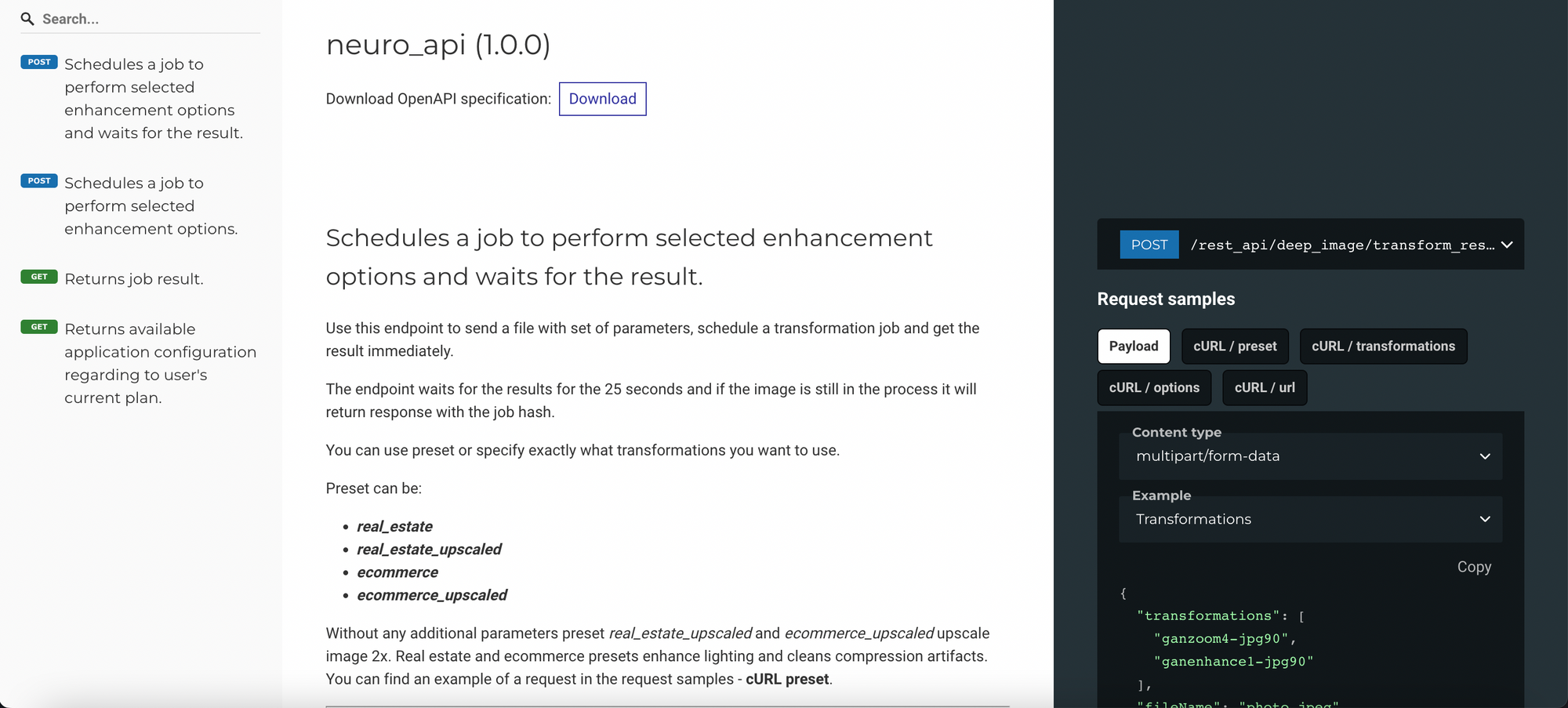
Deep-image.ai - AI photo enhancer
Deep-image.ai offers many benefits for those looking to perfect their photos. With Deep-image.ai, you can easily remove imperfections, and unwanted artifacts from your photos.
Deep-image.ai uses state-of-the-art image processing technology to automatically fix common picture problems. There is complete API documentation available on Deep-image.ai. → https://deep-image.ai/app/api-documentation/
Check the FAQ section first if you need any help with integration or API support. → https://deep-image.ai/app/support/faq
If you don’t find an answer, contact the Deep-image.ai support team. → https://deep-image.ai/app/support/contact
Deep-image.ai also gives access to the Phyton library. So, the choice of integration depends on your needs and convenience. → https://github.com/deep-image-ai/python-api
Conclusion
Overall, using an AI image enhancement API can be a great way to improve the quality of your images. In addition to being easy to use, these API save you time and money by automating the image enhancement process.
Whether you're a professional photographer or just someone who likes to take pictures for fun, using an AI image enhancement API is definitely worth considering.
