Enhancing Small Photos: Upscaling and Cropping with Deep-image.ai
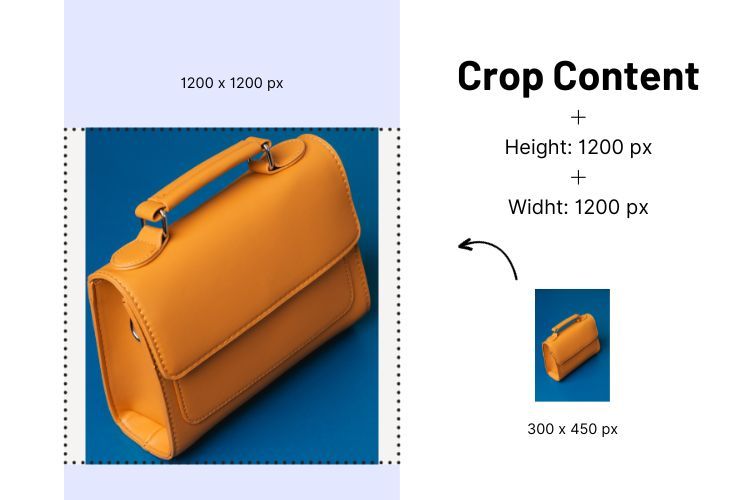
In the ever-evolving world of digital content, the demand for high-quality images has become paramount, especially for e-commerce sellers looking to showcase their products with precision and clarity. Deep-image.ai, a state-of-the-art AI-powered application, addresses this need by offering advanced image resizing capabilities that allow users to upscale their photos up to four times their original size without sacrificing detail.
Upscaling with Deep-image.ai
Deep-image.ai employs sophisticated machine learning algorithms to upscale small photos, enhancing their resolution while preserving image quality. This functionality is a game-changer for those who require larger images for various purposes, such as online product displays, without compromising on the integrity of the visual content.
Upscaling Options: x2, x3, x4
Users of Deep-image.ai can choose from three upscale options – x2, x3, and x4 – depending on their specific requirements. These options enable individuals to tailor the resizing process to their unique needs, allowing for flexibility in image enhancement.

Cropping Techniques - Frame-Content Crop
One of the standout features of Deep-image.ai is its versatile cropping functionality. Among the three available crop types – Content Crop, Center Crop, and Item Crop – the Content Crop option is particularly noteworthy for those seeking a balanced and aesthetically pleasing composition.
Content Crop - Preserving Important Elements
The Content Crop option in Deep-image.ai ensures that the essential objects and elements within the image are preserved while conforming to the specified canvas dimensions. This type of cropping is carried out in a manner that is contextually relevant to the identified content, with the primary object centered within the canvas.
Square Dimensions - Aesthetic Appeal
One popular application of Deep-image.ai's Content Crop option is transforming photos into square dimensions. By defining a specific height and width, such as 1200 pixels x 1200 pixels, users can seamlessly enlarge their photos and give them the classic, timeless appeal of a square format.
Center Crop and Item Crop - Additional Options
While Content Crop is ideal for maintaining context and preserving important elements, Deep-image.ai also offers Center Crop and Item Crop options. Center Crop perfectly matches the destination canvas dimensions, ensuring that the central elements of the image are preserved. On the other hand, Item Crop is valuable for product manipulations, centering the object within the canvas while providing the option to fill any remaining space with a white background.
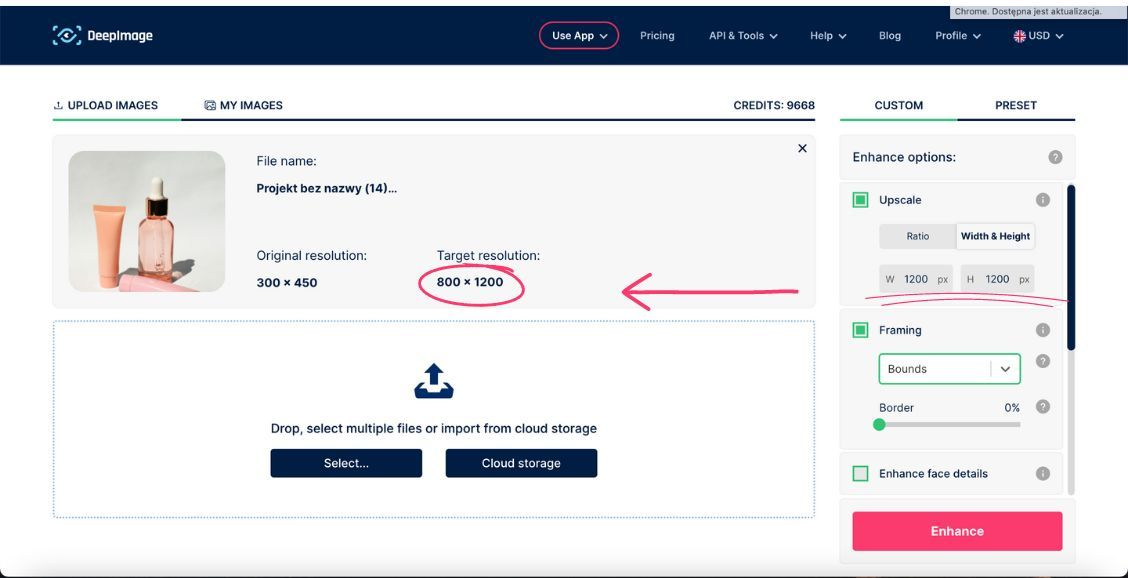
Conclusion
Deep-image.ai stands at the forefront of image enhancement technology, offering users the ability to upscale small photos and apply various cropping techniques to meet their specific needs. The Content Crop option, with its focus on preserving essential elements, provides a particularly useful tool for creating visually appealing square images.
Whether you're an e-commerce seller, a content creator, or a photography enthusiast, Deep-image.ai empowers you to enhance your visuals with unparalleled precision and quality.
