Step into Style - Mastering Shoe Photography with Deep-image.ai's AI Background Generator!
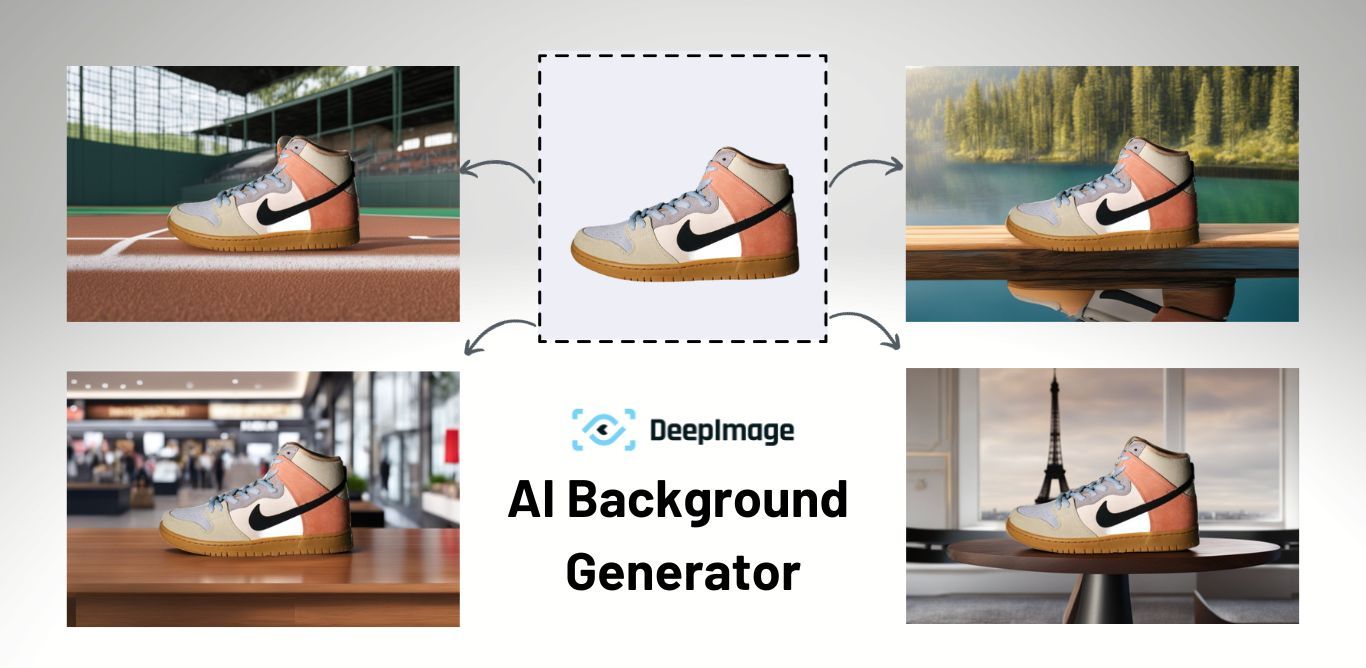
Thanks to the latest strides in AI technology, tools like Deep-image.ai Backgrounds Generator provide an innovative solution to enhance your shoe photos and craft visually stunning presentations. In this guide, we'll take you through the steps of utilizing Deep-image.ai to generate impeccable backgrounds for your online shoe store.
Why Use AI Background Generator
Deep-image.ai Backgrounds Generator isn't just a tool for removing backgrounds – it's a powerhouse for infusing creativity and realism into your product photos. The combination of prompts and color guidance breathes life into your visuals, making them both informative and visually appealing.
Experiment with different compositions and prompts, let creativity flow, and let Deep-image.ai Backgrounds Generator elevate your product photos to new heights. Your shoes will not only catch the eye but also find their way into the hearts and wardrobes of your valued clientele, leaving a lasting impact in the competitive market.

Seamless Background Removal with Deep-image.ai
Before unleashing the creative potential of Deep-image.ai's Backgrounds Generator to craft captivating scenes for your shoe photos, it's essential to ensure a clean canvas. Removing the existing background from your shoe images is a crucial initial step, seamlessly achievable with Deep-image.ai's intuitive interface. Within the "Background processing" section, simply navigate to the "Remove" option, where the powerful AI seamlessly eradicates any distracting or unwanted backgrounds, leaving your shoe product in focus.
This feature ensures that when you embark on the background generation journey, your shoe takes center stage against a pristine backdrop, setting the stage for visually stunning and attention-grabbing compositions.

Upload Your Image
Upon entering the Deep-image.ai application, you'll encounter three distinct functionalities:
- AI Enhancer
- Packshot Pro
- AI Generator
The background generator is housed within the "AI Enhancer" under the "Background processing" option, presenting two choices: background removal and background generation.
To initiate the background generation process, start by uploading a high-quality image of your shoe. For optimal results, ensure the image features a clean and transparent background. If there's a background in the image, utilize the "Remove Background" option in Deep-image.ai before uploading. Present your shoe in a clean, front-facing angle to maximize the effectiveness of the AI technology.
Choose a Background
Composition In the side panel of Deep-image.ai, under "Background Processing," explore a variety of background compositions. Categories like "Outdoor Scenes" offer templates such as "Urban Street," "Nature Trail," and "Café Patio." For creative freedom, experiment with color options and styles in the "Components" window.
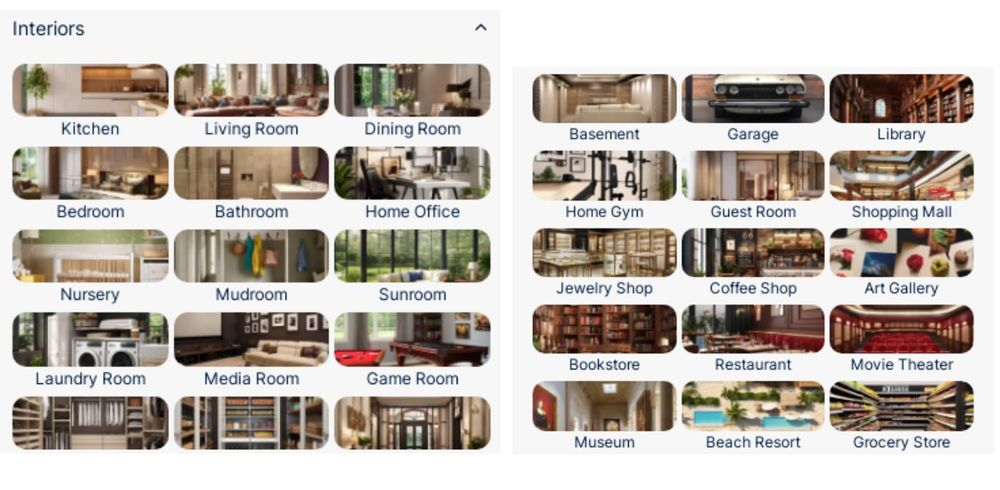
Choose the Product Size
Adjust the size of your shoe to seamlessly integrate it into the chosen composition. Utilize the "Object size" slider to resize the object relative to the photo, ensuring it appears natural within the selected background. Consider the overall aesthetic balance by experimenting with different proportions, making subtle adjustments until the shoe complements the scene harmoniously.

Describe the Scene Yourself
Enhance the engagement of your product photos by crafting vivid prompts. Describe the texture of the shoe, add information about lighting or atmosphere, and introduce the background environment. Phrases like "soft ambient lighting" or "urban chic" can enhance the realism of generated scenes.
Follow these steps to describe the scene effectively:
- Start by describing the texture of the shoe, using adjectives such as "leather," "suede," "canvas," or "mesh."
- Add information about light or atmosphere of the photo.
- Introduce the background environment, whether it's a bustling city street, a serene nature setting, or a contemporary studio that complements the shoe's style.
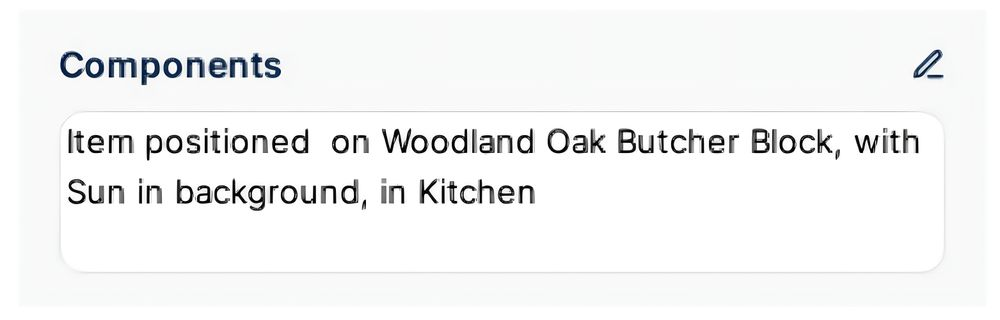
Pick a Complementary Color Guidance
Select a color guidance that complements your shoe and aligns with the crafted text prompt. Experiment by leaving the color guidance setting blank for a more natural and versatile color range. Consistent color guidance ensures alignment with your brand's visual identity.
Generate and Download
Click "Enhance" to prompt Deep-image.ai Backgrounds Generator to create your new, unique shoe photo. Once generated, download the enhanced image, ready to captivate your customers. Share your stunning shoe creations effortlessly across social media platforms or seamlessly integrate them into your online storefront, showcasing the unparalleled allure of your products. Elevate your brand with the power of Deep-image.ai Backgrounds Generator and make a lasting impression on your audience.

Conclusion
In the realm of e-commerce, where visual appeal matters most, captivating product photos can be the key to success. By embracing AI technology with tools like Deep-image.ai Backgrounds Generator, you're not only streamlining the process but also ensuring that your shoes stand out in the digital realm.
