Upscale Your Game’s Textures With Deep Image AI

Gaming is one of the fastest-growing industries globally. All the game developers know that requirements for the quality of games have increased significantly. One primary quality index is texture resolution. Textures produce a large part of the in-game visuals applied to 3D objects in a game engine. That’s why quality is essential.
How does Deep-Image texture upscaling work?
Deep-image.ai upscaling is a process of multiplying pixels in textures of video games to get higher quality. Deep-image.ai artificial intelligence (AI) is a convolutional network based on biological processes modeled on human neurons.
These networks require minimal pre-processing compared to other image classification algorithms. This process can up-sample textures to a higher resolution, while also retaining all of the original details and avoiding the blurring that can occur with traditional methods or tools.
Deep-image.ai was originally developed for use with images, but it works very well with textures. Simply feed your game’s textures into the Deep-image.ai AI tool, and it will output high-resolution versions that look far better than the originals. The best part is that this process is completely automated, so you don’t need to do any manual work. (Deep-image.ai offers bach upload and API for uploading more images or as a solution for companies). Just let the AI do its thing, and enjoy the results.
Here are some examples of game textures upscaled successfully:

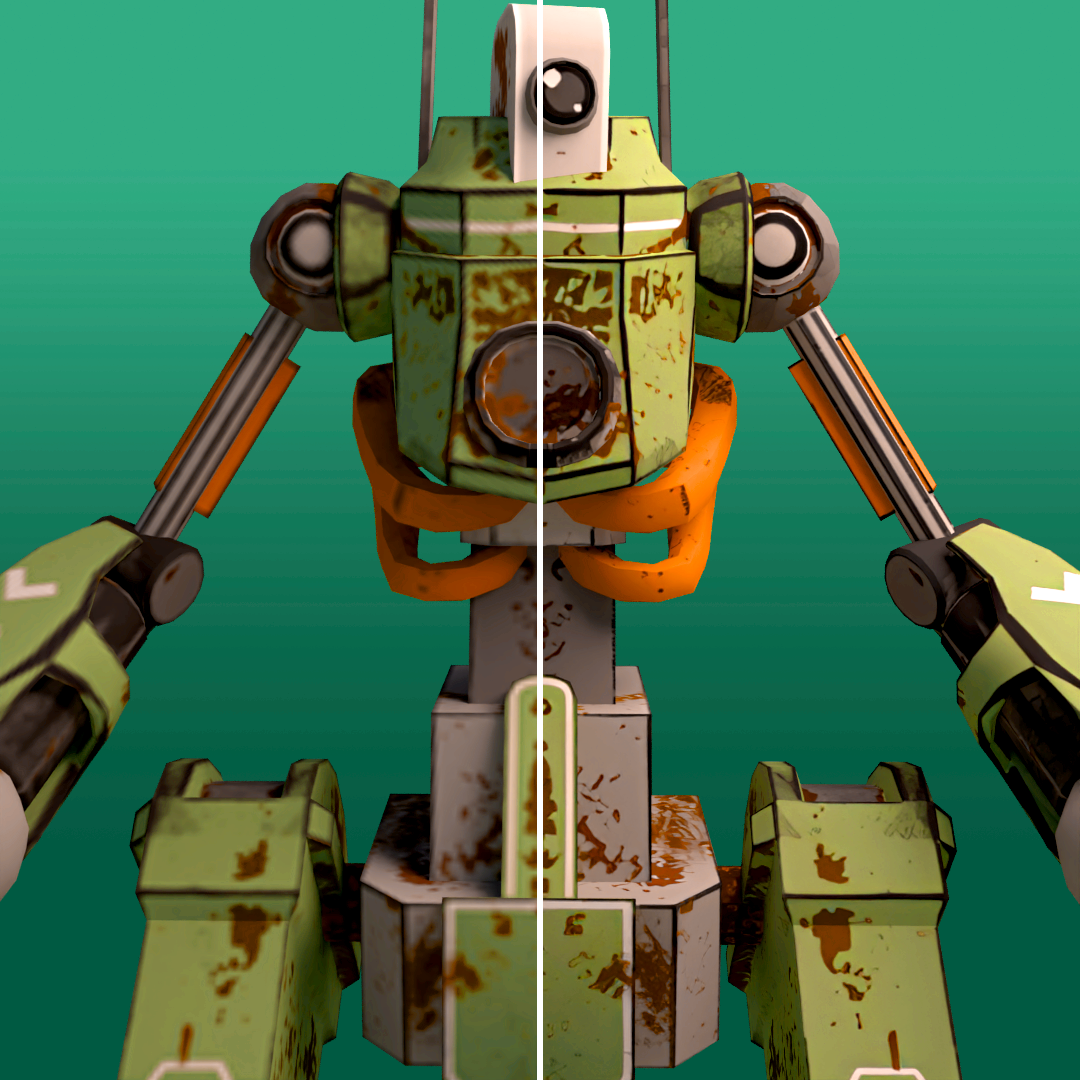
As you can see the images have been sharpened very well. All the details that were not visible in the image before using deep image AI have been exposed. This is an amazing effect that artificial intelligence algorithms offer. Deep-image.ai will take your graphics to the highest level!
Developers of video games don’t always have the luxury of a long production cycle, because consumers want the latest in graphics as soon as possible. That’s where creating textures with artificial intelligence can really come in handy, allowing you to create better images with less time and effort.
It's also very helpful that when using for example AI Enhancer PRO, you can easily upscale your textures, images and photos in bulk of up to 50 files at once.
If you are a game developer and want to upscale your textures with AI click this link: https://deep-image.ai/
Conclusion
It’s official: upscaling your game’s textures with AI is the way to go if you want to improve performance without sacrificing quality. Try Deep-image.ai and see how it can take your game’s visuals to the next level!
