AI Enhancer PRO by Deep-image.ai - A Comprehensive Overview

Artificial Intelligence (AI) has transformed many aspects of digital life, and one of the most exciting developments is in the field of image processing. "AI Enhancer PRO" by Deep-image.ai is a prime example of this revolution, offering a suite of powerful tools designed to enhance and manipulate images with remarkable efficiency. This article delves into the key functions of AI Enhancer PRO and how they can benefit users across various scenarios.
Upscale
The "Upscale" feature in AI Enhancer PRO allows users to increase the resolution of images without losing quality. This is particularly useful for those who work with older images or low-resolution content, as it enables them to create high-quality prints or digital versions. By utilizing deep learning algorithms, the app can fill in the missing details, resulting in crisp and clear images.

Using the "Ratio" opci you can enlarge your image 2x, 3x or 4x. By switching the options from "Ratio" to "Width&Height" you can precisely specify the target resolution of your output image.
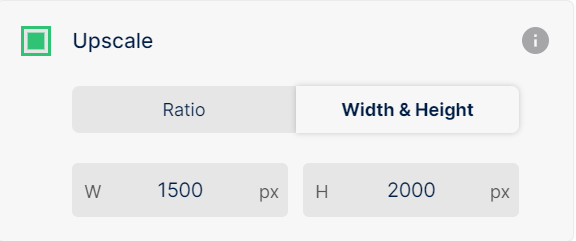
Framing
"Framing" is a unique feature that helps to adjust the composition of an image. It can intelligently crop or extend images to achieve a better balance or aspect ratio. This is especially handy for photographers and graphic designers who need to adapt images to specific formats, such as social media posts or print layouts.
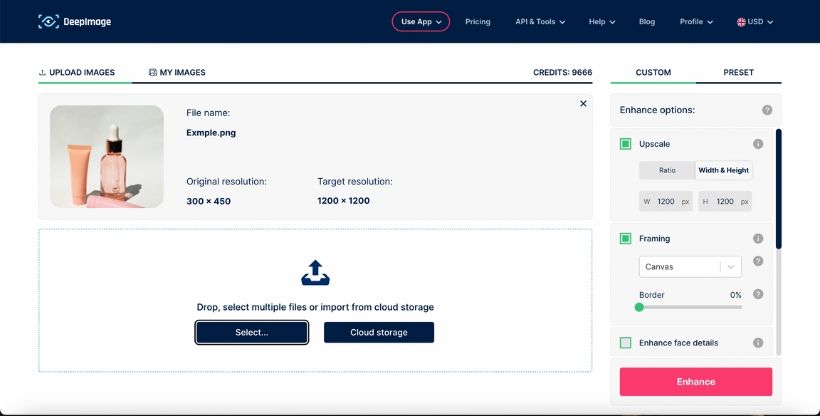
Background Processing
With "Background Processing," AI Enhancer PRO automates complex tasks in the background, allowing users to continue working without interruption. This function is useful for batch processing, where multiple images need enhancement or modification. Users can apply the same edits to a group of images simultaneously, saving valuable time and effort.
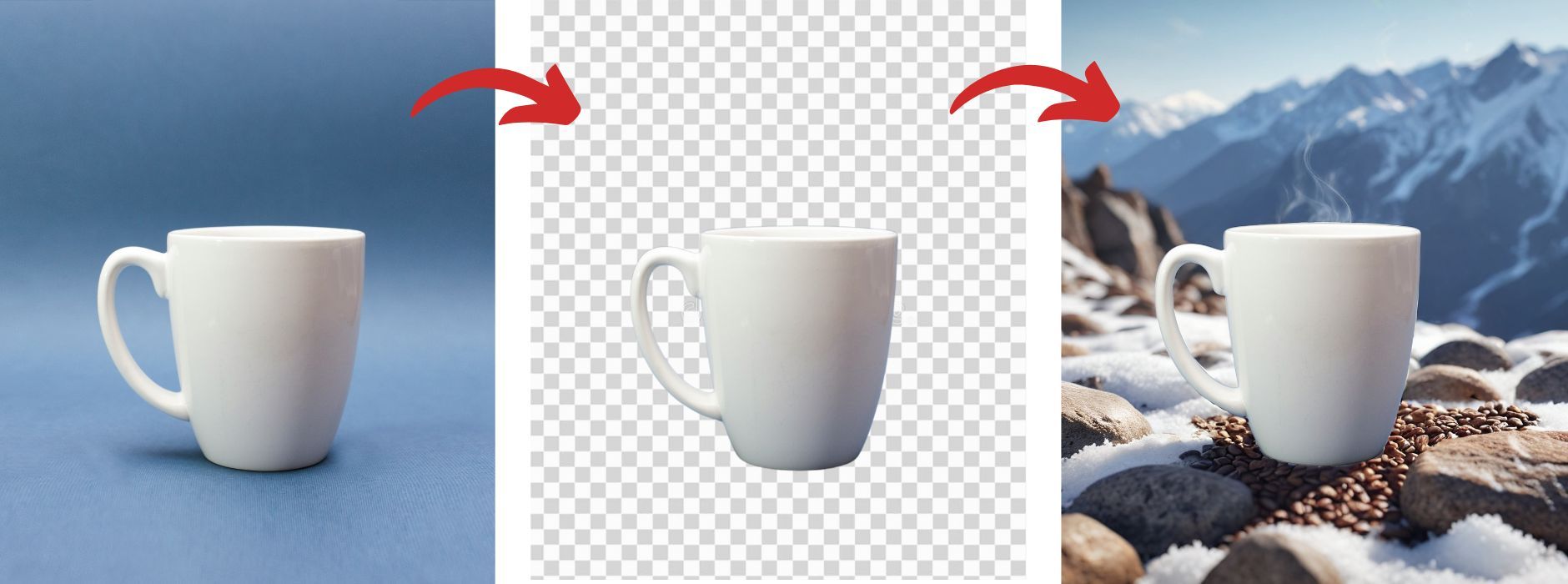
Enhance Face Details
"Enhance Face Details" is an advanced facial recognition and enhancement feature. It can improve the clarity and definition of facial features in portraits or group photos. This is an excellent tool for photographers and content creators who want to make sure that faces stand out with natural detail and vibrancy.

Reduce Noise
"Reduce Noise" is a crucial function for images taken in low-light conditions or with high ISO settings. This feature intelligently identifies and minimizes unwanted noise or grain in images, resulting in smoother and cleaner visuals. It's ideal for photographers who often work in challenging lighting environments.

Sharpen
The "Sharpen" feature enhances the overall sharpness of images, bringing out fine details and textures. It's a useful tool for making images appear crisper and more defined, especially when preparing photos for high-resolution displays or printing.

Color and Lighting
"Color and Lighting" allows users to adjust the color balance and lighting levels in their images. This feature is valuable for correcting color casts or adjusting exposure, ensuring that images have a balanced and natural look. It's particularly beneficial for photographers who need to ensure consistency across their work.

Advanced Functions
Finally, the "Advanced" section of AI Enhancer PRO offers a range of additional tools for users. You can choose any of the advanced options:
- Save as - choose the format of an image
- by default, it is auto, which means that the output file will be saved in the input file format.
When removing the background is selected file is stored in PNG format by default. When you choose JPEG and remove the background feature - the background will be filled with white color.
Conclusion
AI Enhancer PRO by Deep-image.ai is a comprehensive image-processing app that provides a wide array of functions for enhancing and manipulating images. Whether you're a professional photographer, a graphic designer, or just someone who enjoys working with digital images, this app offers the tools you need to achieve stunning results.

