AI Image Enhancement API for Online Printing services
The average rate at which customers abandon their shopping carts is 66.5%. That's a lot of revenue that you didn't make because someone didn't finish the order.

According to data from Conversific, the average rate at which customers abandon their shopping carts is 66.5%. That's a lot of revenue that you didn't make because someone didn't finish the order. Today we will show you how to mitigate this issue. If you run an online print services business, you need to learn how you can use AI to improve your sales. Using Artificial Intelligence to enhance images of your customers might drastically improve your revenue. The main reason behind it is that with Image Upscaling, denoising, sharpening, photos and other media, that previously were not eligible to print, now can be used to make a hiqh quality prints. In short it means, that you can sell more prints, even if the customer didn't prepare the materials in a quality that used to be below the required standard.
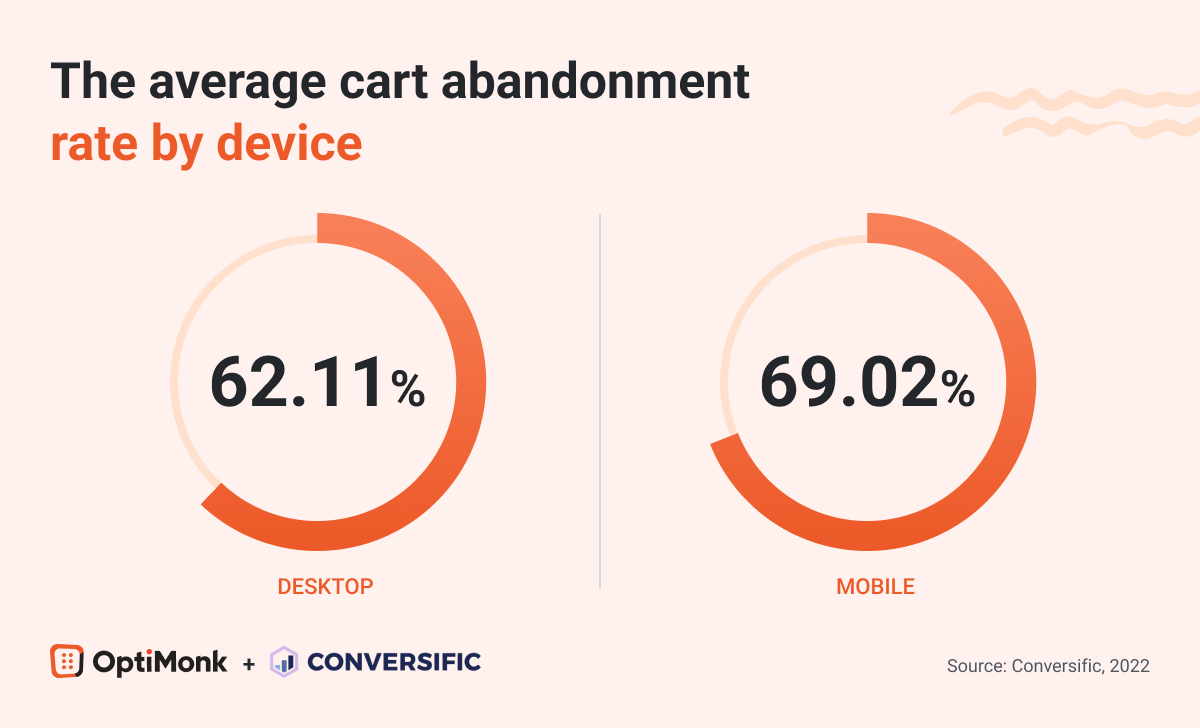
Why do customers bounce from your online printing website without making an order?
There are many reasons for this to happen. And each case is an additional information that allows you to create a bigger picture. Today we will focus on the group of reasons that AI, image upscaling, denoising and other features can help you resolve on the spot.
- The image they have for print has too low resolution and it will look pixelated after printing,
- The media a customer wants to print is below 300DPI,
- They would like to just print a main object from a photo, for example a product for a shop, but they need to remove the background first,
- The customer has ordered a print before, but his input image was of low quality, but the customer thinks it's the printing company fault and they did a bad job while printing their images.
All those points can be resolved with API integration, where you use the AI to improve the quality of images on the fly, the moment the customer is uploading their media to your platform. Below we will go into the details, on every point and how exactly it can be resolved.
If the image has too low resolution, we can use an API connection, to upscale it to a desired resolution, and the Customer doesn't even have to perform any extra action, other than uploading their photo or image. Once he does it, we check the resolution on the backend, the print format chosen by a customer and if those two do not match, we proceed with an API call for upscaling the image.
curl --request POST
--url https://deep-image.ai/rest_api/process_result
--header 'content-type: application/json'
--header 'x-api-key: API_KEY'
--data '{
"url": "https://deep-image.ai/api-example.png",
"width": 1000
}'
That's the example request that will help upscale a photo to make it's width match 1000pixels. More information about upscaling can be found in our API documentation.
If the photo uploaded by a customer is below 300DPI we can utilize similar method to increase the number of pixels per inch and make the image eligible for print. Depending on the type of input media, we can use 3 different upscalers. Classic Upscale good for most applications. Document upscale best for media with big amount of text. Generative upscale which is great for really small images, where there is not much detail to preserve. It can save those images by almost redrawing them based on input.
If they need to print just the main object from a photo, but want to get rid of all the background, it can also be easily done with the API. It's a very fast feature that works very reliably and quick, when comparing to other photo enhancements.
"remove_background": {
"type": "auto",
"background": "transparent"
}
Such a short call is enough to process all incoming images on the go if needed. It should produce transparent images with nicely cut out objects.
The last case, when a customer already ordered something and is unhappy, and the worse of it all, blames your printing services for the poor quality print, is the tough one. Because the damage is already done. A customer, who uploaded an image to your online print platform is usually unaware of the requirements it didn't meet, or doesn't realize how it will look like in large print.
The best way to resolve this is to act before it happens. Prevent a bad experience for a customer, potential refund case and the spread of bad reviews across the internet. In order to prevent it, you can utilize our API to automatically enhance images and improve on their quality without any extra action required from the customer. This way you can exceed customers expectations by delivering actually better image than what your platform received from a customer.
At the moment we are working with multiple online print companies around the world and help them increase their revenue by reducing the abandoned cart numbers while improving customer satisfaction at the same time.
If you are looking to introduce some API solutions that utilize AI Photo Enhancements in business, please get familiar with our documentation.

