BULK Auto-Enhance in AI Enhancer PRO
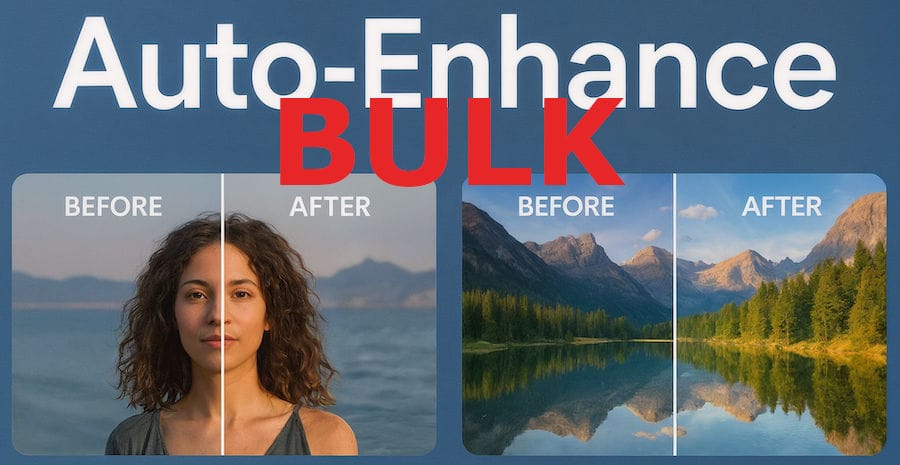
Auto-Enhance 50+ images at once (yep, finally).
We heard you. A lot of users were asking how to speed up editing when working with dozens (or even hundreds) of images. So we added a new Preset to AI Enhancer PRO that’ll make your workflow way easier: Bulk Auto-Enhance.
It’s live now. And it’s fast.
What is Bulk Auto-Enhance?
It’s basically what it sounds like - you can now enhance a bunch of photos at once without having to upload them one by one.
There’s two ways to use it:
- Upload up to 50 images at once directly from your computer
- Or, pick unlimited files from your Cloud Storage
How to use it?
- Go to the AI Image Enhancer PRO Tool.
- Select your files
- Choose Auto Enhance from the PRESET Tab
- Hit Enhance and the magic happens.
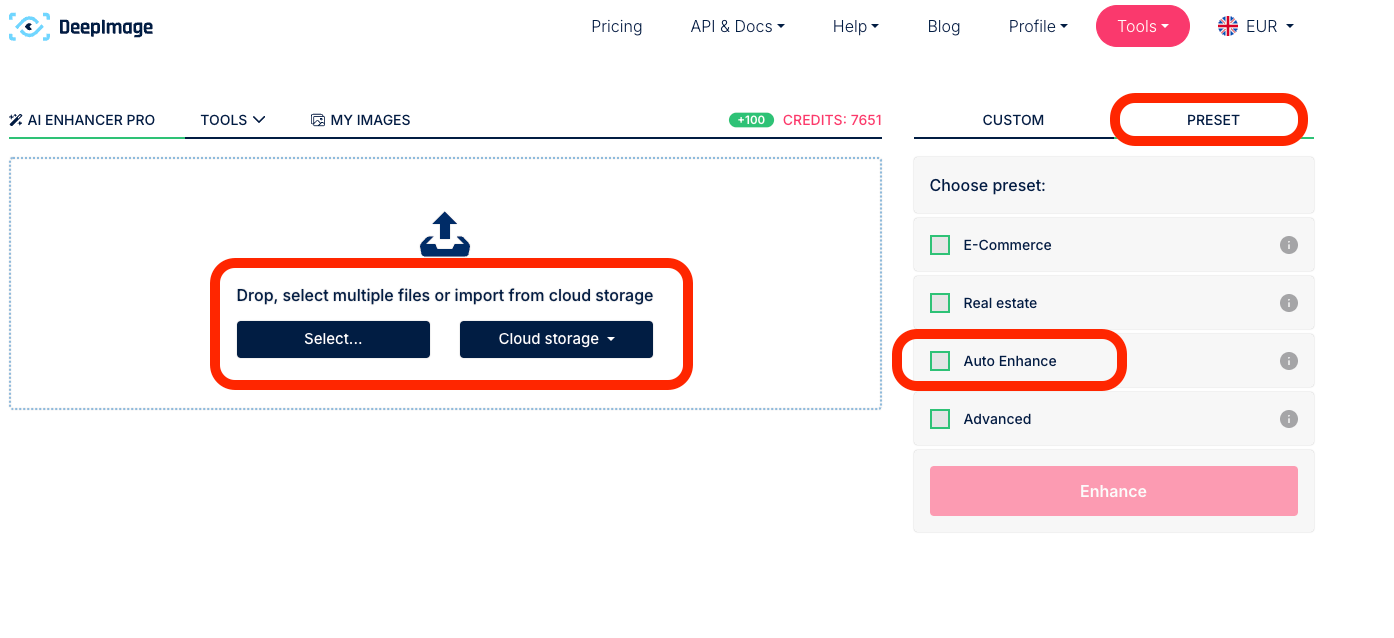
You'll be redirected to your Gallery (My Images) where you can see the progress and results
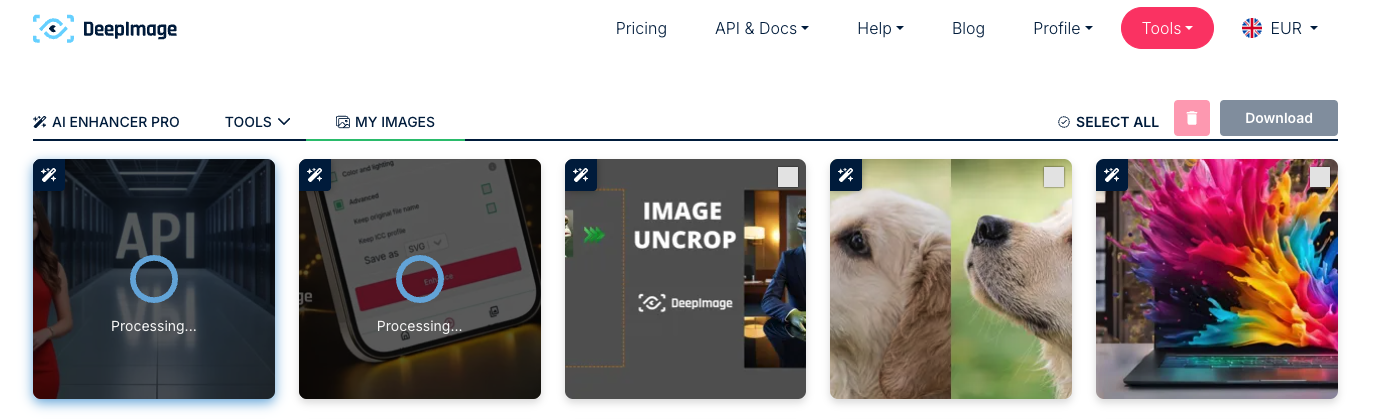
Great if you’re dealing with product images, old photos, or content from batch face swaps (more on that below).
No dragging files one by one. No clicks for every image. Just select and go.
Works perfectly with Face Swap too
Did you just create a bunch of AI avatars or portraits using Face Swap? You can now drop all of them into Bulk Auto-Enhance and polish everything in one go. It’ll clean up lighting, sharpness, details – automatically.
No need to tweak every single image manually. This is especially helpful if you’re generating images for a team, campaign or a client.
Want to automate it even more?
If you’re working with bigger volumes or want full control through your own system, our API supports this exact process.
Use our auto-enhance or auto-enhance-generative presets to batch-enhance your images straight from your app or workflow. Just send a batch request and let it run.
Here’s the relevant docs if you wanna check it out:
Why it matters
You save time.
You get consistent results.
You can scale image editing without losing quality.
That’s basically the goal.
Try it out now
You’ll find Bulk Auto-Enhance inside AI Enhancer PRO. Try it – especially if you work with big image sets.
