Create Magical Ghibli Studio Style Images with Doodle Tool
Have you ever dreamed of transforming your photos into the enchanting world of Studio Ghibli? Now you can – with just a few clicks!

Have you ever dreamed of transforming your photos into the enchanting world of Studio Ghibli? Now you can – with just a few clicks! Thanks to Deep-Image.AI’s Doodle tool, creating Ghibli-style images from your own photos or illustrations has never been easier.
Whether you’re a fan of Spirited Away, My Neighbor Totoro, or Howl’s Moving Castle, this powerful AI-driven tool helps you bring that whimsical, hand-painted aesthetic to life – all without any design experience. In this post, we’ll show you exactly how to do it.
What is the Doodle Tool?
The Doodle tool is part of the Deep-Image.AI suite – a simple yet powerful AI image transformation platform. It allows users to upload their own photos or sketches and apply a wide range of artistic styles, including the beloved Ghibli studio animation style.
This tool uses advanced AI image-to-image generation and prompt-based guidance to deliver stunning, style-specific results with high quality and fast turnaround.
How to Create Ghibli-Style Images
Follow these steps to turn your photos into something straight out of a Hayao Miyazaki animation:
1. Upload Your Photo or Sketch
Go to the AI Drawing to Image tool and click “Upload photo”. You can start with:
- A real-life photograph
- A digital sketch
- A character portrait
- A landscape scene
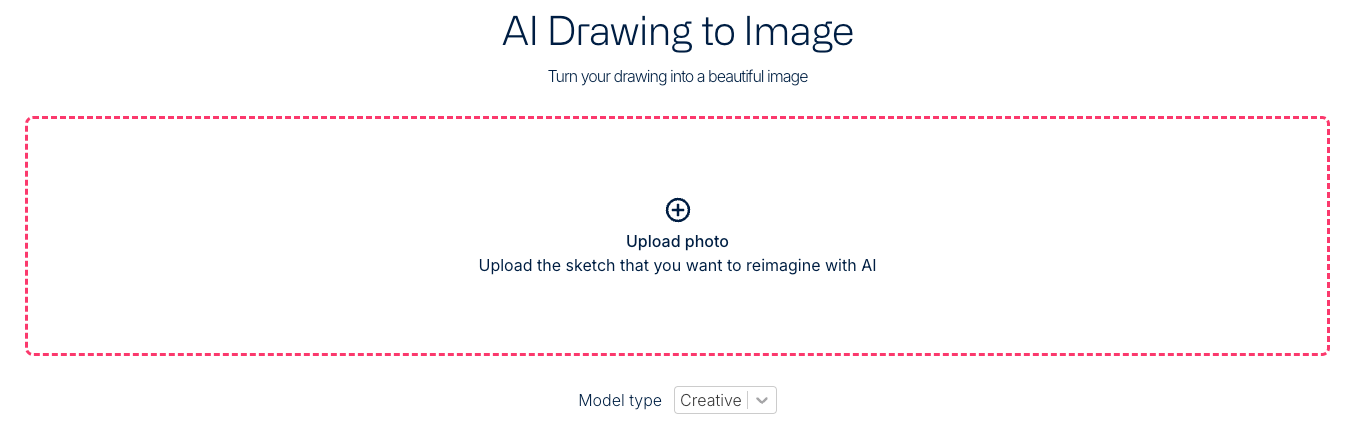
Choose something you’d love to see reimagined in a cartoony, anime-like style.
2. Choose the ‘Ghibli’ Style
In the style selection under the uploaded image, choose “Ghibli Style”. This preset gives your image the iconic soft lighting, lush colors, and dreamlike details Ghibli is famous for.
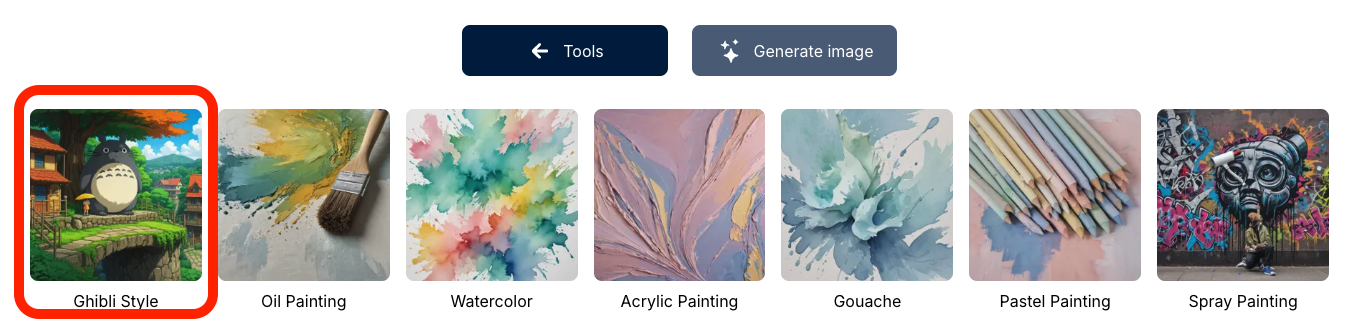
3. (Optional) Refine the Prompt
To customize your result even more, you can refine or expand the text prompt that guide the AI. For example:
- “A peaceful countryside landscape in Studio Ghibli style, soft pastel colors, anime clouds”
- “Ghibli-style girl with long flowing hair, standing in a field of sunflowers, dreamy atmosphere”
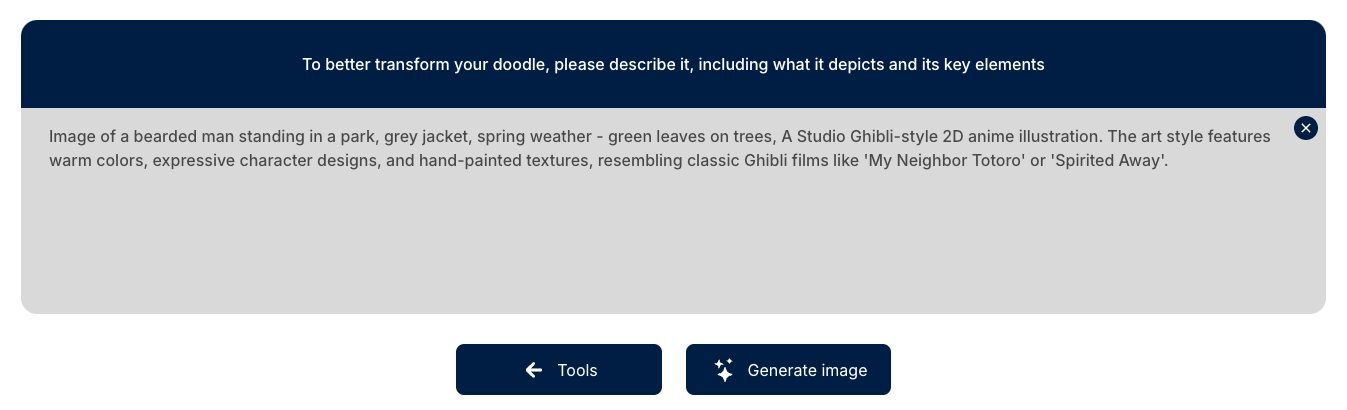
Pro tip: Be specific about the vibe, colors, setting, and mood you want to capture. If you want to have the output image be as close to the original, describe the scene as detailed as possible.
4. Generate and Download
Click “Generate image” and let the AI work its magic. In seconds, you’ll get a stunning reimagining of your original image – now infused with that iconic Ghibli charm.


Once satisfied, hit “Download” and share your creation with the world! Your image is also saved in the My Images gallery, from there you can edit it, re-generate or fix imperfections using our famous Inpainting Tool.
Why Choose Ghibli Style?
The Ghibli art style is beloved for its:
- Soft, painterly backgrounds
- Emotionally expressive characters
- Storybook-like setting
- Warm, nostalgic palettes
- Lush natural scenery
Using Deep-Image.AI’s tools, you can capture all of these magical elements and apply them to your own photos, memories, sketches, or creative projects.
Keywords for the Dreamers & Creators
For fans and creators searching for:
- “Ghibli style photo generator”
- “AI anime photo converter”
- “Turn image into Ghibli animation”
- “Miyazaki-style AI art”
- “Ghibli-style landscape from photo”
This tool is your go-to solution. No drawing skills, no complicated software – just pure creativity, powered by smart AI.
Creative Use Ideas
Wondering what you can do with your Ghibli-inspired images?
- Turn travel photos into animated scenes
- Create storybook visuals for children’s tales
- Print posters of dreamy anime landscapes
- Use them as concept art or mood boards
- Post aesthetic visuals to your socials or portfolio
The possibilities are endless.
Start Creating Your Ghibli World Today
Whether you're an artist, anime fan, or just someone who wants to see your favorite memories in a more magical light, the Doodle tool by Deep-Image.AI gives you everything you need to create stunning Ghibli-inspired images.
Try it now at deep-image.ai/app/tools/doodle and step into the world of Studio Ghibli – one image at a time.
