Deep-Image.AI Filters — how to use them

Enhancing pictures can be done in several ways, depending on the expected outcome, image format and of course software capabilities. Machine learning has developed to the extent where we can easily make complex adjustments to images without the necessity of manual work.
Here are few examples of different tips related to commonly used in day-to-day work available on the Deep-Image.AI platform.
- PNG vs JPEG — difference in upscaling
PNG offers a lossless compression meaning that the picture loses no quality with compression, meanwhile, JPEG reduces the image quality as the file size gets smaller. The most obvious thing to happen when a JPEG compresses severely is that the finer details disappear. Pictures is getting more pixelated, giving the image a “blocky” appearance.
Deep-image.ai uses different AI models for each of these formats, but it recognizes the image format by its image header.
One of the potential challenges is be when the image which was saved first with JPEG compression that introduced heavy JPEG artifacts was saved as a PNG file. In that case Deep-Image.AI will process the file as PNG, but in fact pixels look like they were processed with JPEG compression.


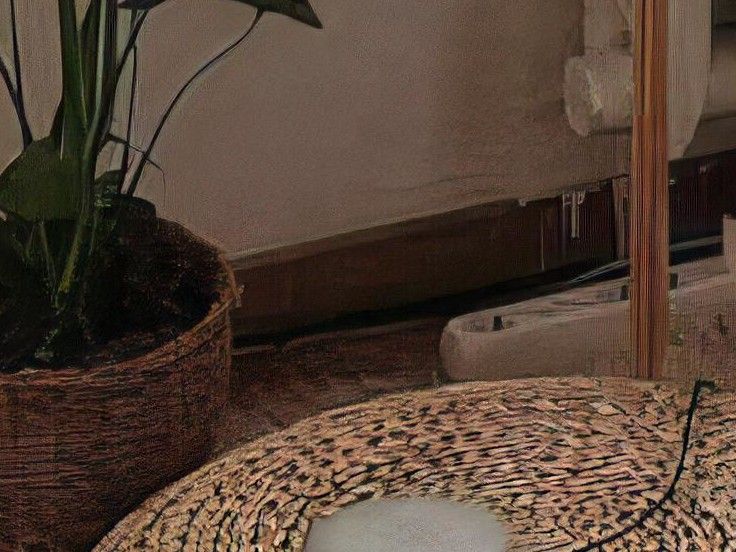
On the other hand, removing artifacts caused by JPEG compression also loses some image details.
Let see the example below. This image was a RAW photo without any compression. One was saved as a PNG file and upscaled 4x and the second one was saved as a JPEG file and also upscaled 4x.

PNG image upscaled 4x and cropped

JPEG image upscaled 4x and cropped

The differences are clearly noticeable. Much more details are restored in the PNG image.
Of course this will only happen when the source image was the RAW file not a JPEG file saved as a PNG. In that case we would have the situation described at the beginning of this section.
Sharpening of images is useful when:
- image is slightly blurred and the blur nature is close to filter known as gaussian diffuse,
- image is pixelated — the more anti-aliased pixels, the better.
Sharpen unfortunately can over-sharpen the image when the image is not blurred at all — so it is the human role to decide when it is useful.
In the future Deep-image.ai will provide some kind of automatic guessing of what kind of degradation image has and which filters will be the best.
Blurry image example


Pixelated image example


As you can see there are plenty of use cases related to the filters in Deep-Image.AI. It’s important to be fully aware of the capabilities behind the software and to use them in the most beneficial way.
If you wish to explore more ideas or provide us with some feedback on the features, feel free to reach out. More details around Deep-image.ai can be found on our website here.

