Do's and Don’ts for Your Best Social Media Images
In this blog post, we’ll explore the essential do's and don'ts for creating the best social media images

Social media is a visual-first platform where images play a crucial role in engaging audiences, building brand awareness, and driving conversions. Whether you're on Instagram, Facebook, Twitter, or LinkedIn, the quality of your images can make or break your social media presence. In this blog post, we’ll explore the essential do's and don'ts for creating the best social media images that captivate your audience and enhance your brand's online presence.
Do's for Creating Social Media Images

Use High-Resolution Images
High-quality images are non-negotiable on social media. Blurry or pixelated images can make your brand look unprofessional and deter potential followers. Always use high-resolution images that are clear and crisp. Each platform has its recommended image dimensions:
- Instagram: 1080 x 1080 pixels for square posts, 1080 x 1350 pixels for portrait posts.
- Facebook: 1200 x 630 pixels for shared images.
- Twitter: 1600 x 900 pixels for image posts.
- LinkedIn: 1200 x 627 pixels for shared images. By adhering to these dimensions, your images will appear sharp and polished on each platform.
Consistent Branding

Consistency in your visuals is key to reinforcing your brand identity. Use your brand’s colors, fonts, and logo across all your social media images. This creates a cohesive look that makes your posts instantly recognizable to your audience. Establishing a brand style guide for your images will help maintain this consistency, ensuring that every post aligns with your brand’s visual identity.
Optimize for Mobile Viewing
With the majority of social media users accessing platforms via mobile devices, it’s essential to optimize your images for mobile viewing. Ensure that text is legible on smaller screens, and key visual elements are prominently displayed. Vertical images (4:5 aspect ratio) work well on platforms like Instagram and Facebook, as they take up more screen space, making your content more engaging.
Include Relevant Text Overlays
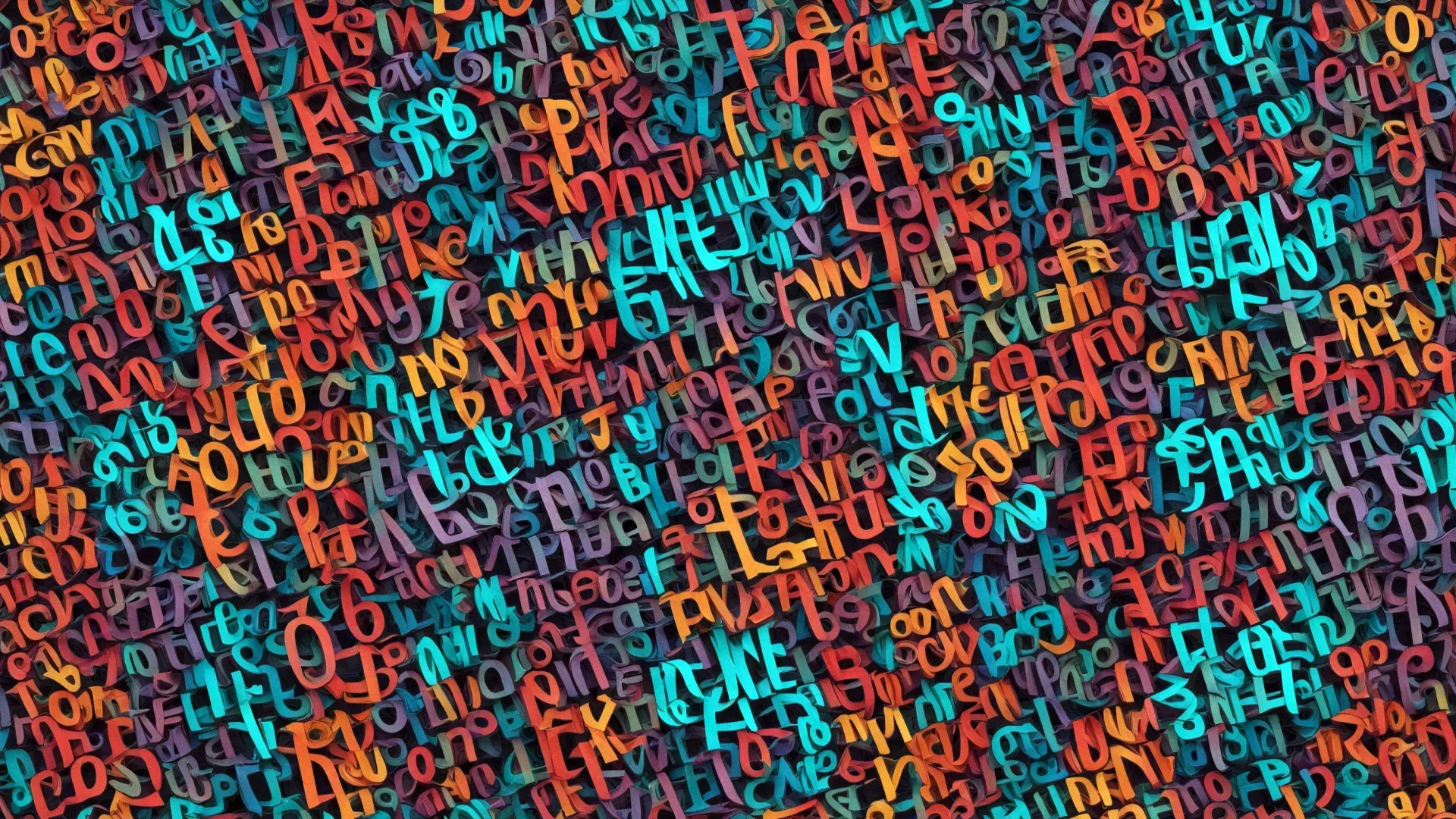
Text overlays can be a powerful way to communicate your message directly through your images. Use bold, legible fonts and ensure the text is not overwhelming the image itself. The text should complement the visual, guiding the viewer to understand the key takeaway at a glance. Consider the placement of text carefully; it should be positioned in areas of the image that do not interfere with the visual flow.
Use Eye-Catching Visuals
Your images need to grab attention quickly as users scroll through their feeds. Use strong contrast, vibrant colors, and compelling compositions to make your images stand out. Experiment with different visual styles, such as minimalism, vibrant colors, or dynamic angles, to see what resonates most with your audience.
Tailor Images to Your Audience
Understanding your audience’s preferences is crucial for creating effective visuals. Research what type of content resonates most with your followers and tailor your images accordingly. For example, a fashion brand might find that bright, stylish images perform better, while a tech company might focus on sleek, modern visuals. Use analytics tools to track engagement and refine your strategy based on what your audience responds to.
Don’ts for Creating Social Media Images

Avoid Overcrowded Images
Less is often more when it comes to social media images. Overcrowding your visuals with too much text or too many elements can confuse viewers and dilute your message. Instead, focus on one central theme or message per image, allowing your audience to easily grasp the content. Clean, simple images are more likely to be shared and remembered.
Don’t Use Poor-Quality Stock Photos
While stock photos can be a convenient resource, using low-quality or overused stock images can harm your brand’s credibility. Generic stock photos can make your brand seem unoriginal and disconnected from your audience. Instead, invest in high-quality, unique images or work with a photographer to create visuals that truly represent your brand’s identity. Or generate brand new images based on a prompt relevant to the article. This way you can get absolutely unique images that nobody on earth has.
Avoid Inconsistent Filters and Editing Styles
Using different filters or editing styles across your social media images can disrupt your brand’s visual consistency. Stick to a set of filters or editing techniques that align with your brand’s aesthetic. Consistent use of filters can help create a recognizable style that sets your brand apart on social media.
Don’t Ignore Platform Guidelines
Each social media platform has specific guidelines for image sizes, formats, and content. Ignoring these guidelines can result in images that are cropped, distorted, or rejected by the platform. Always check the latest image requirements for each platform you’re posting on to ensure your images display correctly and maintain their quality.
Avoid Misleading or Inappropriate Images
It’s crucial that your images align with your brand message and values. Avoid using images that are misleading, controversial, or inappropriate, as these can damage your brand’s reputation and alienate your audience. Ensure that your visuals accurately represent the content and message you intend to convey, and always consider how your audience might perceive them.
Don’t Overdo the Use of Filters
While filters can enhance the aesthetic of your images, overusing them can make your content look unnatural and overly processed. It’s important to strike a balance between enhancing your images and maintaining authenticity. Natural-looking images tend to resonate more with audiences, as they feel more relatable and trustworthy.
Enhancing Engagement with Social Media Images

Incorporate User-Generated Content
User-generated content (UGC) is a powerful tool for building community and trust. Sharing photos that your followers have posted with your product or service not only engages your audience but also provides social proof. Encourage your followers to tag your brand in their photos, and create campaigns that incentivize them to share their experiences with your brand.
Use Images to Tell a Story

Storytelling through images is an effective way to create an emotional connection with your audience. A series of images that tell a cohesive story can be more engaging than a single image. For example, you could showcase a product’s journey from concept to completion or highlight a day in the life of your brand. Storytelling helps humanize your brand and makes your content more relatable.
Leverage Trends and Hashtags
Staying current with social media trends and popular hashtags can help your images gain visibility. Participate in visual trends or challenges that align with your brand’s identity, and use relevant hashtags to increase the reach of your posts. However, ensure that the trends you follow are appropriate for your brand and resonate with your audience.
Include Calls-to-Action (CTAs)
Every social media image should have a purpose, and a clear call-to-action (CTA) helps guide your audience towards that purpose. Whether it’s asking followers to visit your website, sign up for a newsletter, or engage with your post, a well-placed CTA can significantly boost engagement. Use CTAs sparingly, ensuring they are integrated naturally into your visuals.
Optimizing Images for SEO
Use Descriptive File Names
When uploading images to your website or social media platforms, use descriptive file names that include relevant keywords. This helps search engines understand the content of your images and can improve your SEO. For example, instead of using a generic file name like “IMG_1234.jpg,” use something more specific like “social-media-marketing-tips.jpg.”
Add Alt Text
Alt text is crucial for accessibility and SEO. It provides a text description of your image, which is used by screen readers for the visually impaired and by search engines to index your images. Write clear, concise alt text that accurately describes the image and includes relevant keywords where appropriate.
Compress Images for Fast Loading
Large image files can slow down your website’s loading time, negatively impacting user experience and SEO. Compress your images to reduce file size without sacrificing quality. Tools like TinyPNG or ImageOptim can help you compress images effectively, ensuring they load quickly while maintaining visual integrity.
Utilize Structured Data for Images
Structured data, also known as schema markup, can enhance how your images appear in search results. Implementing structured data for your images can improve your content’s visibility in image search results and increase click-through rates. Use schema.org guidelines to add structured data to your visual content.
Leveraging Social Media Marketing Panels for Optimized Image Performance
Enhancing Reach with Social Media Marketing Panels
Social media marketing panels (SMM panels) can significantly boost the visibility and engagement of your social media images. SMM panels offer a range of services, including likes, shares, and comments, which can help amplify your content’s reach. By using these services strategically, you can ensure that your best images receive the attention they deserve, leading to higher engagement rates and increased brand visibility.
Boosting Engagement Through Targeted Campaigns
One of the key benefits of using SMM panels is the ability to target specific audiences. By focusing on demographics that align with your brand, you can increase the likelihood that your images will resonate with viewers. For example, if you’re promoting a fashion brand, you can target fashion enthusiasts and influencers, ensuring your images are seen by those most likely to engage with them. This targeted approach can lead to more meaningful interactions and a higher return on investment.
Monitoring Image Performance with SMM Panels
Many SMM panels offer analytics tools that allow you to track the performance of your images in real-time. You can monitor metrics such as likes, shares, and comments, as well as the overall reach of your posts. This data can be invaluable for refining your visual content strategy. If you notice that certain images are performing better than others, you can adjust your future posts to align with what’s working, thereby optimizing your social media marketing efforts.
Automating Content Promotion
SMM panels also offer automation tools that can streamline the promotion of your social media images. For instance, you can schedule posts to go live at optimal times, ensuring maximum visibility. Additionally, you can automate the process of boosting posts that are performing well, allowing you to capitalize on trending content without the need for constant manual intervention. This not only saves time but also ensures that your best images continue to gain traction long after they’ve been posted.
Ensuring Authenticity with Ethical SMM Panel Usage
While SMM panels can be powerful tools, it’s important to use them ethically to maintain the authenticity of your brand. Over-reliance on purchased likes or followers can be detrimental if it doesn’t align with genuine audience engagement. Ensure that your use of SMM panels complements organic growth and supports your brand’s long-term goals. Authenticity is key to building a loyal following, so use these tools to enhance, not replace, genuine interactions.
Conclusion
Creating the best social media images requires a balance of creativity, technical knowledge, and strategic thinking. By following the do's and don'ts outlined in this post, you can enhance your brand’s visual presence on social media and drive greater engagement. Remember to experiment with different styles, monitor your results, and continuously refine your approach to find what resonates best with your audience. Start optimizing your social media images today and watch your brand’s online presence grow!

