Generative Upscaling - is it magic really? How it works?
What's the difference between classic Upscale and Generative Upscale? About that and more you will read right here.

I can tell you right now. It's not magic. And although many of us had the jaw dropped when we first saw the Maginific website. We quickly realised that it is not really that useful, or impressive really.
Magic upscale, or generative upscale as it should be called, is a different approach to image upscaling. As a more standard upscale models try to find the best pixels to put in spaces between original pixels in the upsizing process. The generative "Magic" upscale is first analyzing the image, understanding what's on it, and then tries to redraw it with the original photo as a starting point.
Strong points of classic upscale:
- Accurate results
- Fast computation
- Predictable model behavior
Strong points of Generative Upscale:
- Can add details that didn't exist on an input image
- It can save hopelessly bad images with ridiculously low resolutions and much noise.
- It can be used in content creation process
How to use Magic Upscale effectively?
What is the Generative Upscale model good for?
This new feature, which is now available in our AI Enhancer PRO, Upscale Tool and a few others, will not exchange the previous Upscale model and should not. It's great in its own niche and should be used accordingly. Classic models just try their best to upscale existing image. While the Magic Upscale approach the image differently, and treat input photo as a base for inspiration to draw completely new image.
The best results you can achieve with Magic Upscale will be for:
- Photos of nature - where small differences don't matter and everything still looks very natural.
- Photos of food - which allow inaccuracies variations of the size and shapes of food items.
- Very small-sized photos for example 150x250 pixels, where no details are preserved at all and we only have a rough outline of what's on the image
- Poorest quality photos with plenty of noise, blur, and other artifacts that make this photo otherwise completely unusable.
- Highres Fix can be applied when using Image Generation and you need to upscale it to a resolution bigger then default with Generative Upscale

How to use Generative Upscale in Deep-Image.ai?
First, let's jump into one of our AI image enhancement tools. For this specific example, I will use AI Enhancer PRO, click on the link if you want to follow the instructions step by step.
- Upload your photo to Deep-Image.ai.
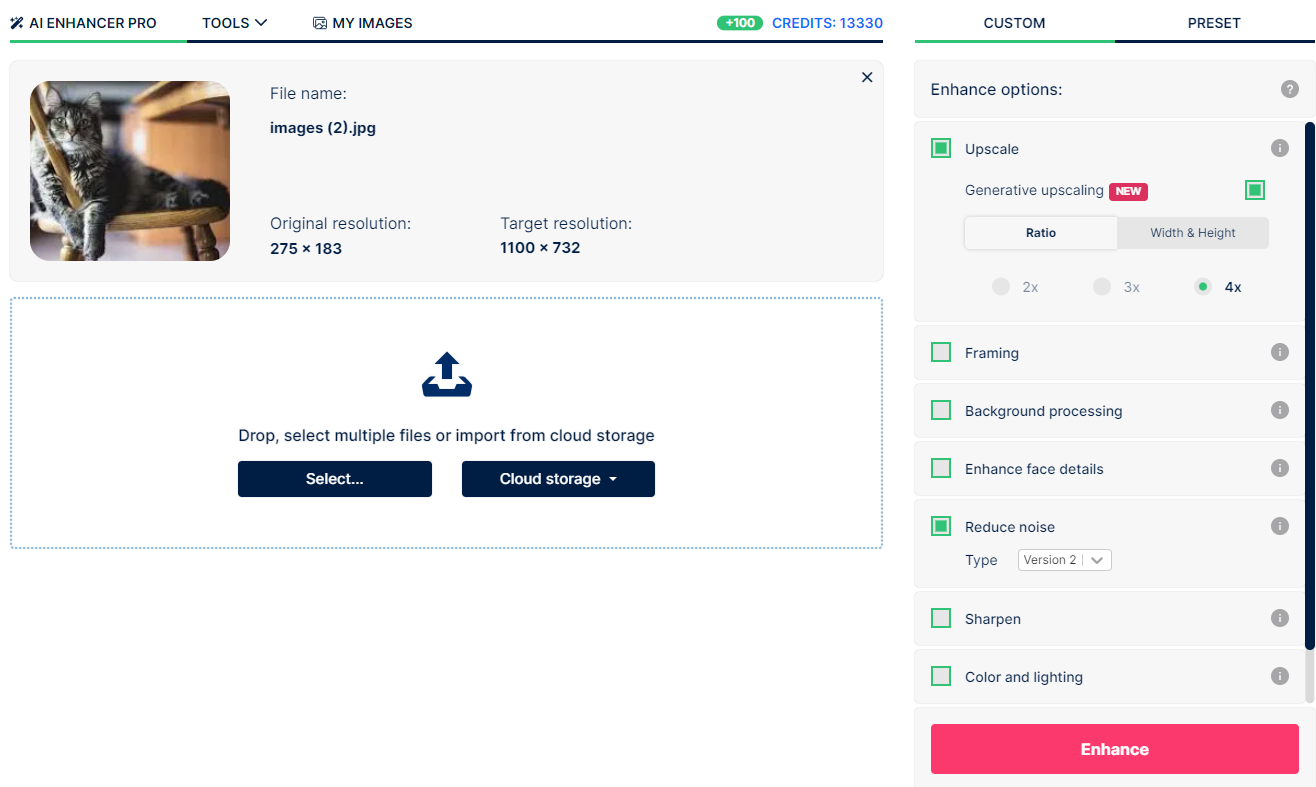
2. Select Upscale, and in expanded options, select "Generative Upscaling" and pick your upscale ratio.
3. Click "Enhance" to make the magic happen.
4. Enjoy your upscaled image using the Generative Upscale model:
What are the cons of Generative "Magic" Upscale?
As all technologies, it has it's great use cases and not so great ones. For this specific method, we at Deep-Image.ai see the following points, that it is good to have in mind when using those models:
- Magic upscale is heavy on GPU and takes up to 10 times more time to process an image than a regular Upscale method.
- Accuracy is just not here, your faces, colors, some textures, might get changed and will not be recognizable anymore.
- Useless for most eCommerce products.
- The results are inconsistent. You might get weird results and need to redo the process again.
Having in mind all the pros and cons, we highly encourage you to play around with this latest feature. As it has been added just recently, please let us know, if you notice any bugs related to that. It allows you to increase the resolution of some images with a meticulous amount of detail and some resemblance of the original photo. It can give you some interesting results, and the more you experiment with it, the more use cases shows up.
Its best use cases are the photos of nature, food, and anything organic, elements that can shift in shape a bit and remain believable. We would avoid using it for photos with people, faces, especially if you want to keep the person identifiable. You might want to run a photo with people through Generative AI on purpose in order to anonymize the person. In this case the Magic Upscale might work pretty well.
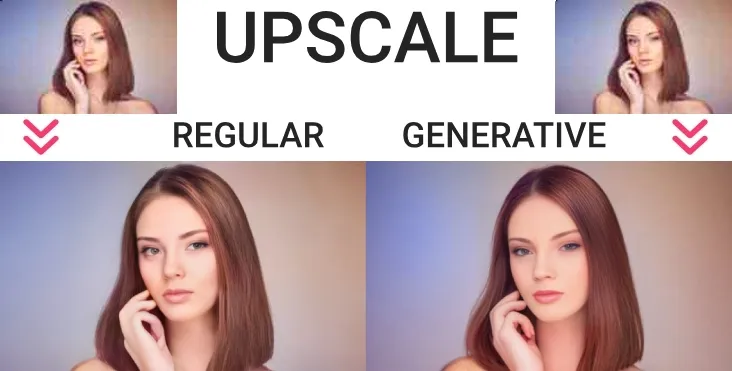

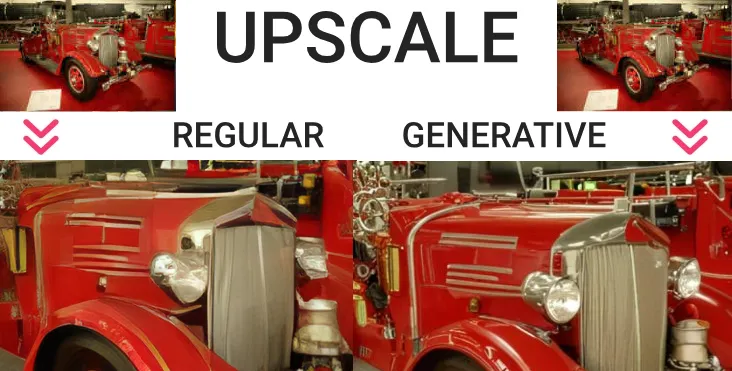
I am looking forward to hear from you, what other interesting use ases you see for this Magic Upscale, latest trend in AI image processing.

