Guid For Home Accessory Product Photos with AI Backgrounds Generator
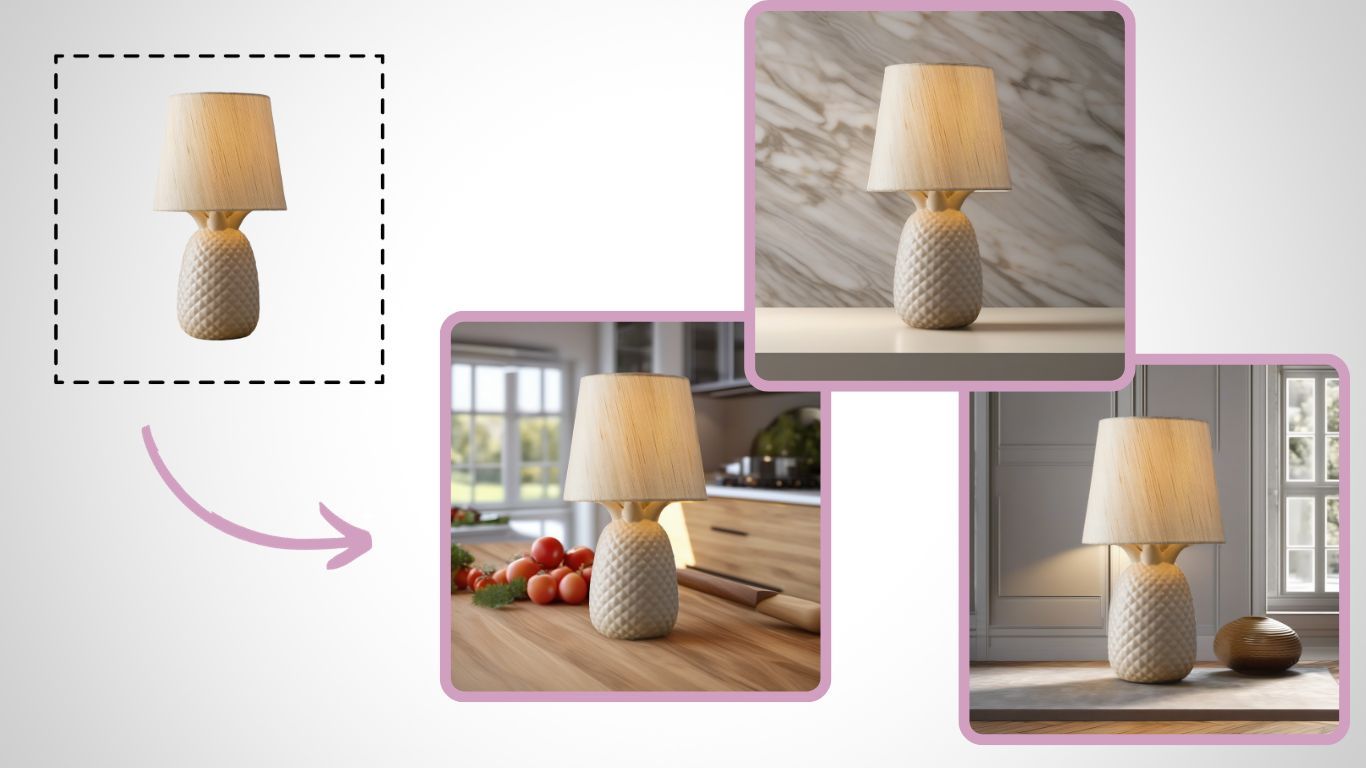
Creating captivating product photos for your home accessories can be a game-changer in your marketing strategy. With the help of AI technology like Deep-image.ai Backgrounds Generator, you can easily transform your product images into stunning visual displays that will attract your customers' attention and drive sales.
In this guide, we will show you how to use this powerful tool to generate the perfect backgrounds for your home accessories product photos.
1. Upload Your Image
Begin by uploading a high-quality image of your home accessory product. To get the best results, ensure that the image has a clean and transparent background. If your image does contain a background, make use of the "Remove Background" option in Deep-image.ai Backgrounds Generator before uploading your image.
Pro Tip: For optimal results, make sure your product is cleanly presented in a straight, front-facing angle. This will help the AI technology work at its best for home accessory product shots.
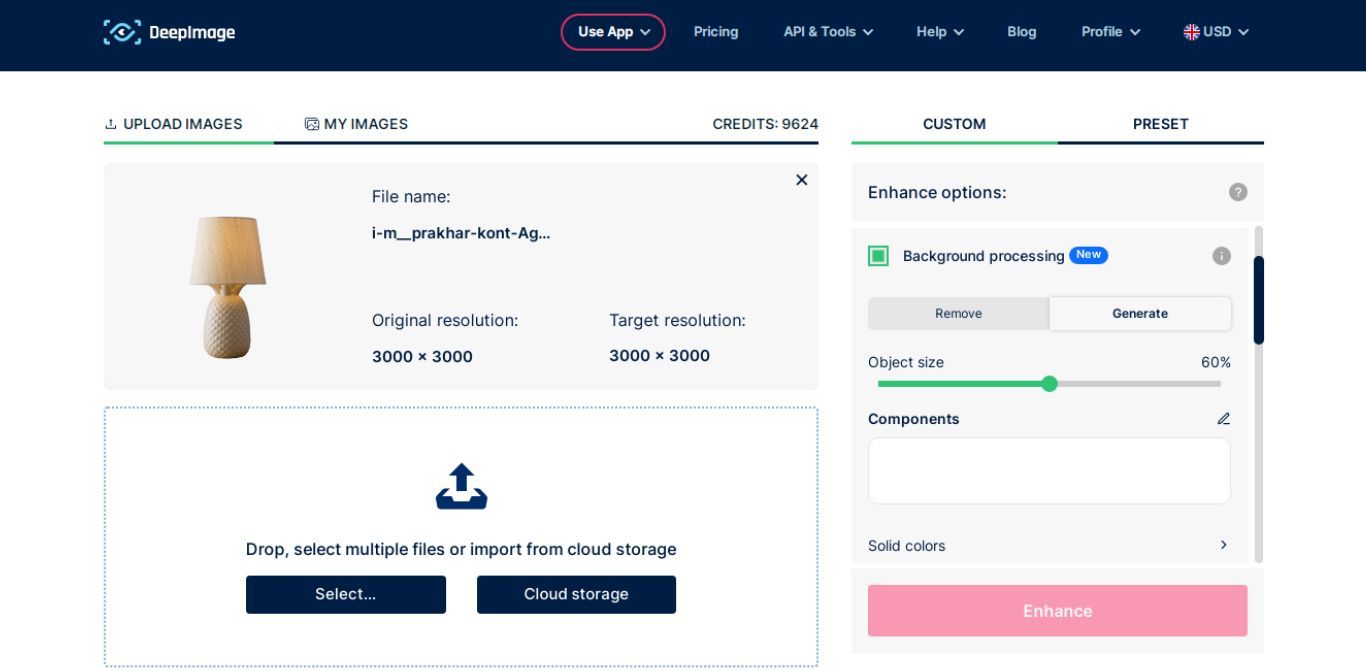
2. Choose a background composition from the panel
In the side panel with Deep-image.ai filters, under "Background proocessing" you will find the option "Generate" under which you will find many different background compositions. Browse through the available templates and choose the one that is most suitable for your home accessories product.
For example, look in the "Interiors" category to find backgrounds tailored to home accessories. There you will find such options as "Bedroom", "Kithen", "Livingroon", "Home office" and many more.
If you want full creative freedom, you can also try adding color options or creative styles. In the "Components"" window, you can also write your own prompt or modify the shuttle selected by the defined background options.
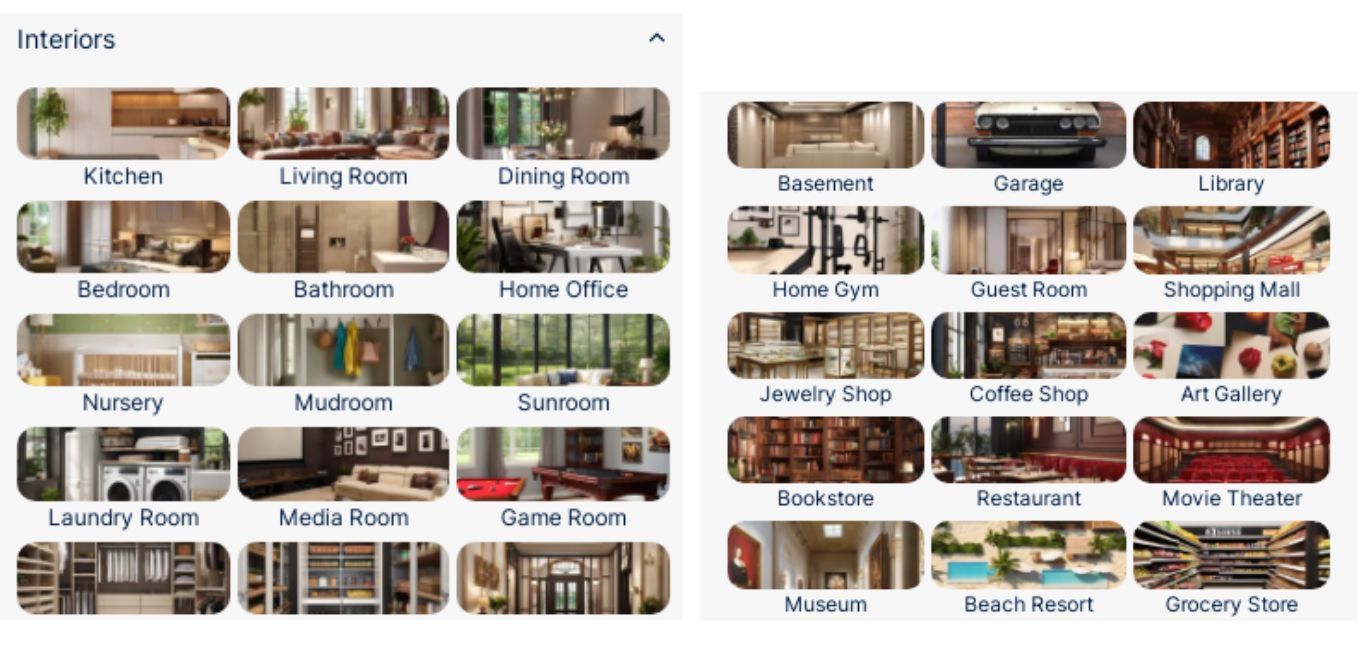
3. Choose the product size
Now adjust the size of the product to match your chosen composition. The goal is to make it look as if it naturally belongs in the background.
Resize the object relative to the photo using the slider labeled "Object size" and orient the product so that it fits perfectly into the selected background. The percentage value determines how much area of the photo you want the product to take up relative to the entire image.
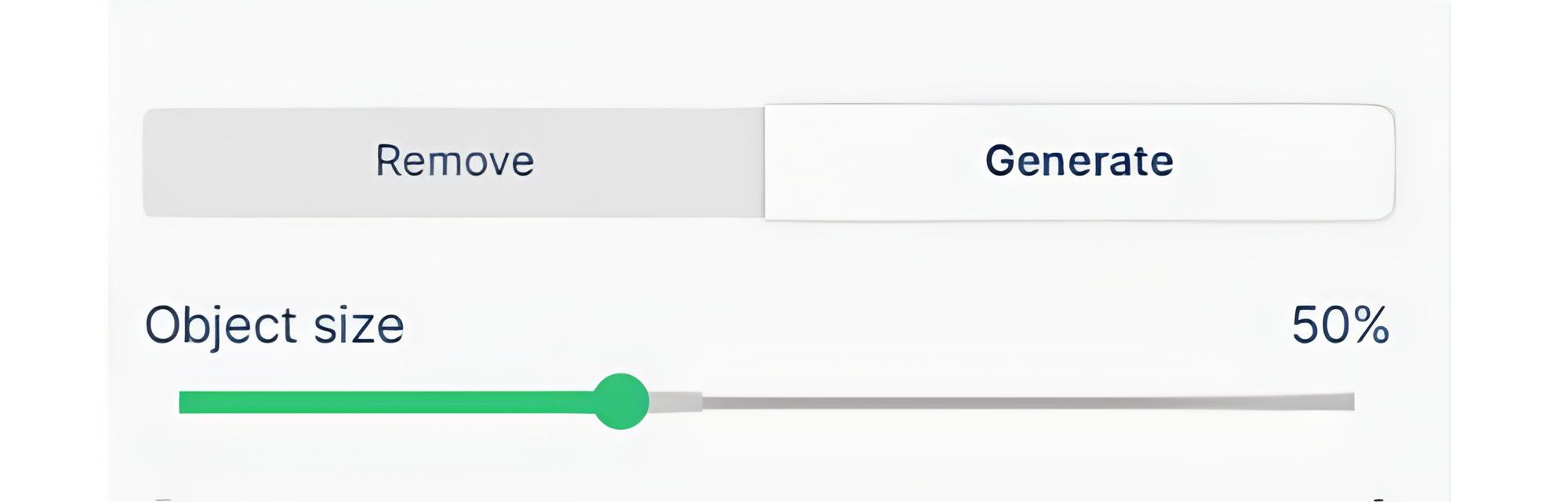
4. Describe the scene yourself
To make your photos of home accessories more engaging, you can create vivid prompts to add depth and character to the scene. Here are some steps to help you describe the scene effectively:
- Start by describing the surface of the product, using adjectives such as "wooden," "marble," "glass" or "metallic."
- Add innformation about light or atmosphere of the photo
- Introduce the background environment, whether it's a cozy living room, an elegant cityscape, a modern studio or any other setting that enhances the aesthetics.
Pro tip: Including phrases such as "shallow depth of field," "bokeh," "minimalist" or "modern" in the prompts can increase the realism of the generated scenes. The Deep-image.ai background generator can transform ordinary backgrounds into rich and immersive scenery.
The prompts offer you the opportunity to get creative with the details of the scene, including atmosphere, mood, lighting style, background textures, colors, materials and shooting styles.
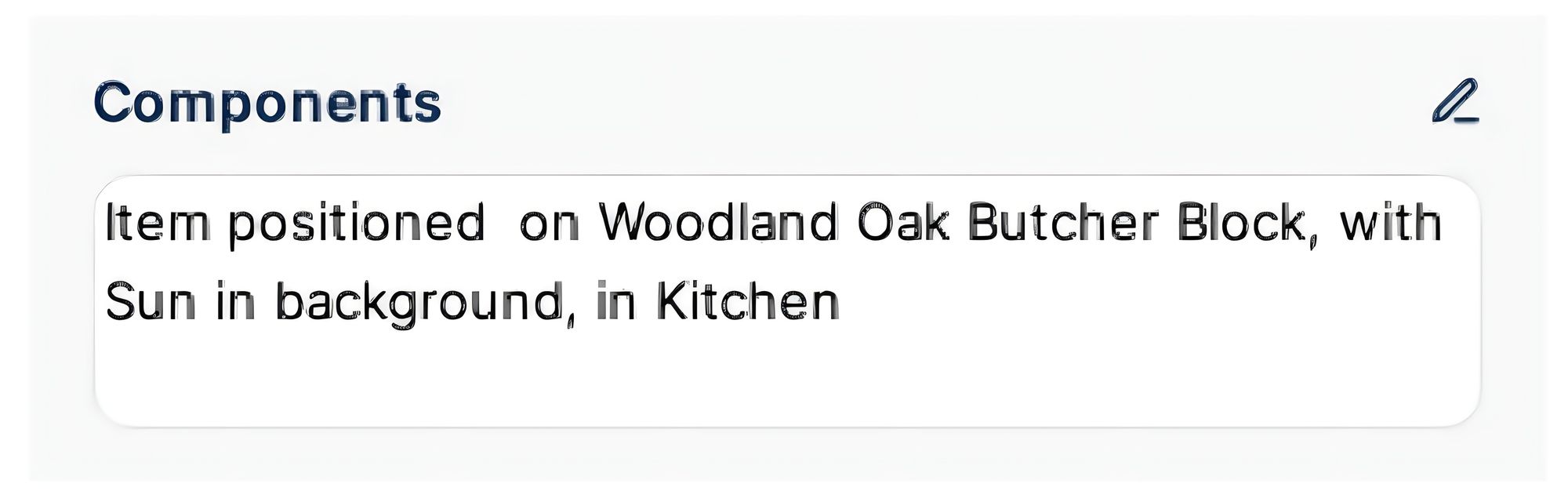
5. Pick a Complementary Color Guidance
Select a color guidance that not only complements your home accessory but also matches the text prompt you've crafted. This setting can help you create photos that align with your brand's visual guidelines.
Pro Tip: Experiment with leaving the color guidance setting blank at times, as it can result in a more natural and versatile color range.
6. Generate and Download Home Accessory Product Photos
Once you've completed all the necessary steps, click "Enhance". Deep-image.ai Backgrounds Generator will promptly produce your new, unique prodct photo. Download it, and you'll have a sensational photo that's ready to captivate your customers.
With the help of Deep-image.ai Backgrounds Generator, you can take your home accessory product photos to the next level, making them more appealing and conversion-worthy.

Why you should use AI Background Generator
using AI technology like Deep-image.ai Backgrounds Generator can be a transformative step in your quest to create remarkable product photos for your home accessories. By following the steps outlined in this guide, you can seamlessly integrate your products into captivating scenes that will captivate your audience and boost your sales.
The power of AI technology lies not only in its ability to remove backgrounds and enhance product presentation but also in its capacity to infuse your images with creativity and realism. The utilization of prompts, along with color guidance, can breathe life into your product visuals, making them not just informative but also visually appealing.
With the right backgrounds, you can elevate your home accessory product photos to new heights, making them stand out in a competitive market. From wooden tabletops to urban cityscapes, the possibilities are endless, allowing you to tailor your visuals to suit your brand and product identity.
Conclusion
The first impression is everything, and visually appealing product photos can make or break a sale. By embracing AI technology, you're not just streamlining the process. You're also ensuring that your home accessory products shine in the digital realm.
So, take advantage of the tools available, experiment with different compositions and prompts, and let Deep-image.ai Backgrounds Generator help you create product photos that mesmerize your customers and leave a lasting impact. With this approach, your home accessories will not only catch the eye but also find their way into the hearts and homes of your valued clientele.

