Guide To Enhancing Beauty Product Images With a AI Background Generator

The cosmetic industry's competitive landscape is characterized by a constant need to capture the consumer's attention. Aesthetic visuals are the key to achieving this, and background plays an integral role in creating that perfect image. Deep-image.ai's Background Generator is a groundbreaking tool designed to transform the background of your cosmetic product images, providing a striking and professional appeal.
In this article, we'll walk you through the steps of using this remarkable technology to create visually stunning beauty product photos that not only catch the eye, but also stay in the hearts of discerning customers.
Upload Your Beauty Product Image
To begin, start by uploading an image of your beauty product. To enhance the image quality, make sure to utilize the "Upscale" option, which can bring out the finest details of your cosmetics. For optimal results, ensure that the image has a clean and transparent background.
If your image does contain a background, utilize the "Remove Background" option in Deep-image.ai Backgrounds Generator before uploading your image, ensuring a seamless transition into the stunning new backdrop.
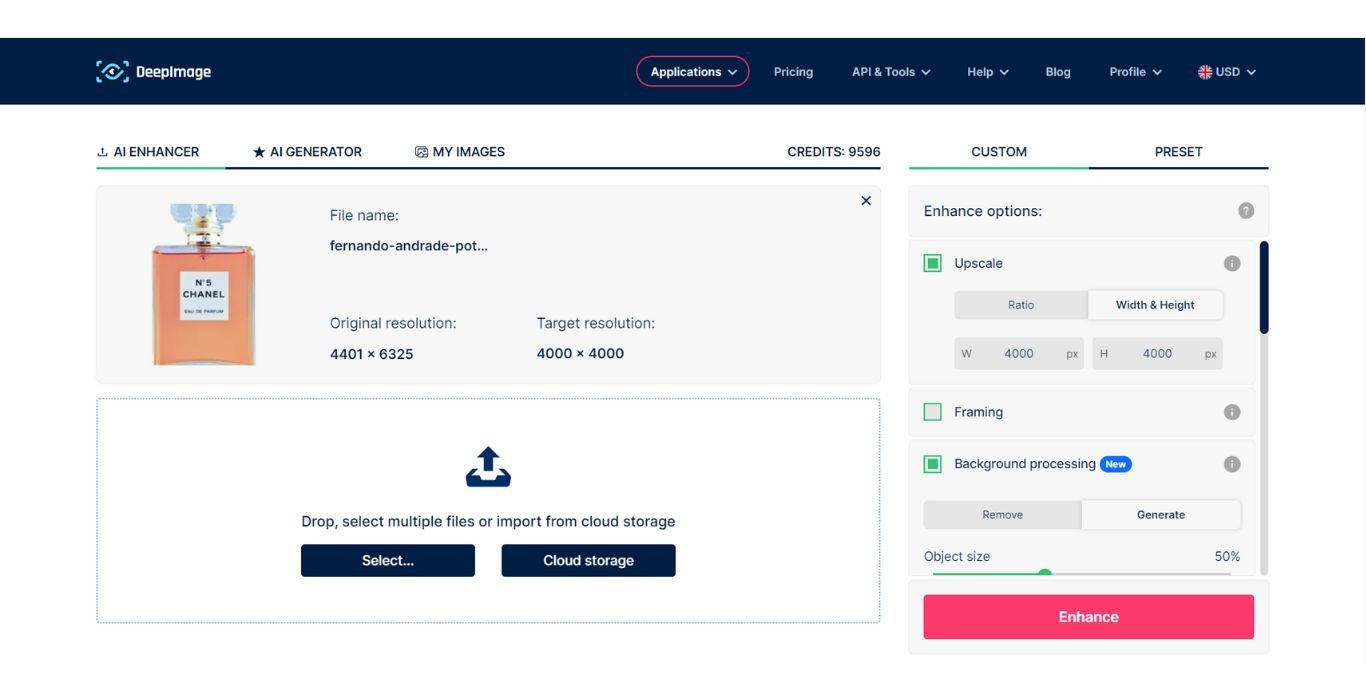
Choose a Background Composition
In the side panel with Deep-image.ai filters, under "Background Processing," you will find the option "Generate," under which you can access various background compositions. You can select from a wide range of pre-designed backgrounds or specify your preferences, such as color, style, and texture. If you're not sure which background will suit your product best, you can always experiment with different options to see what works for you.
When it comes to beauty products, explore the category, for example, "Textures," "Nature Places" or "Creative" to discover backgrounds to use for cosmetics photos. Depending on your needs, you can use as many as 12 different categories of backgrounds, with a clickable option in each. For creative freedom, experiment with color options and styles. In the "Components" window, you can also create your own hint or modify the options provided to define the background.
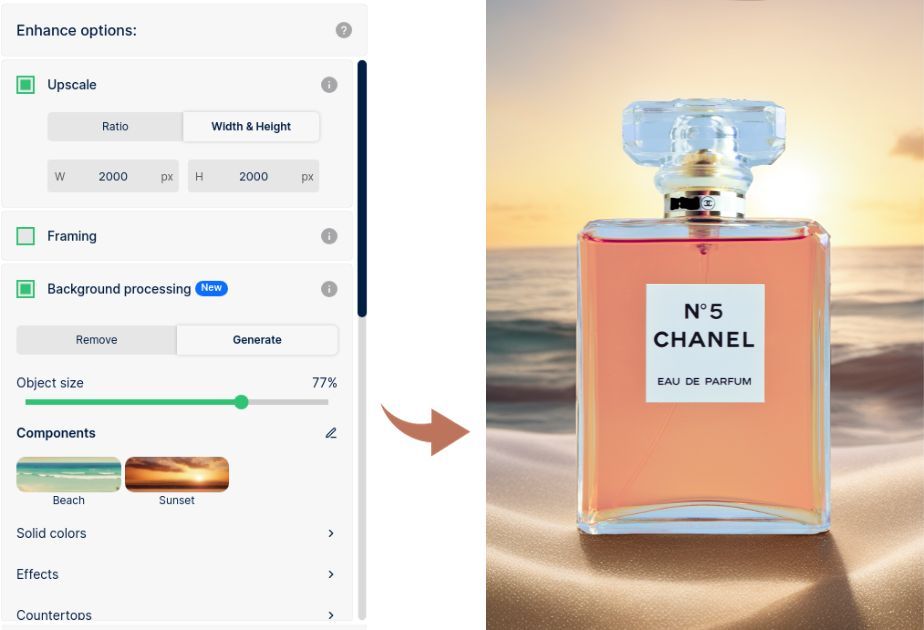
Adjust the Product Size
Next, adjust the size of your beauty product to match the chosen composition. The aim is to make it appear as if it naturally belongs in the background. Resize the object relative to the photo using the "Object Size" slider and orient the product to fit seamlessly into the selected background. The percentage value helps determine the proportion of the photo that the product occupies relative to the entire image.
Create a Compelling Scene Description
To make your cosmetics product photos more engaging, craft vivid prompts to add depth and character to the scene. Here's how to effectively describe the scene:
Start by describing the surface of the product, using adjectives such as "glamorous," "shiny," "matte," or "iridescent." Include information about the lighting or atmosphere of the photo. Introduce the background environment, whether it's a luxurious spa, a chic dressing room, a serene garden, or any other setting that enhances the aesthetics.
Pro Tip: Incorporating phrases like "soft focus," "natural lighting," "contemporary," or "elegant" in your prompts can enhance the realism of the generated scenes. Deep-image.ai Backgrounds Generator can transform ordinary backgrounds into rich and immersive scenery.
These prompts offer you the opportunity to get creative with scene details, including atmosphere, mood, lighting style, background textures, colors, materials, and shooting styles.
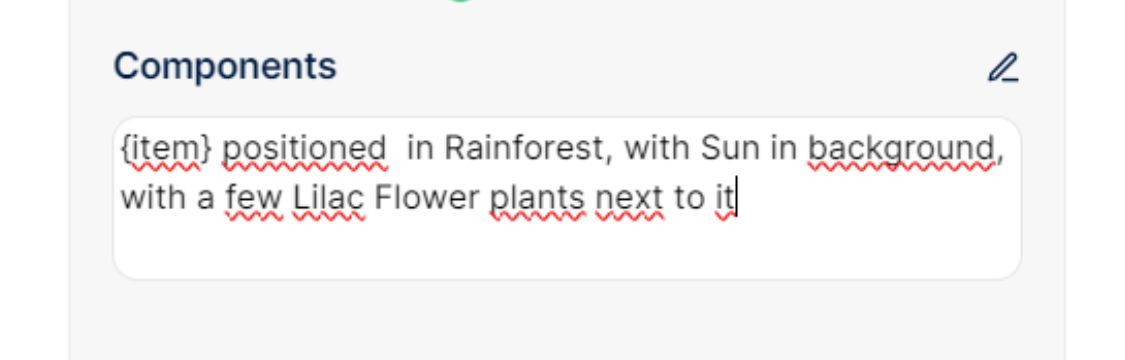
Generate and Download Your Beauty Product Photos
Once you've uploaded your product image, selected your preferred background, and adjusted the image settings, click on the "Enhance" button. Deep-image.ai will start the background generation process. This may take a few moments, depending on the complexity of your image and the background chosen. Deep-image.ai Backgrounds Generator will swiftly produce your new, unique beauty product photo.
In your gallery click the "Download" button to save the generated image to your device. This high-quality image with the new background is now ready to be used for your marketing materials, website, or social media platforms.
Tips for the Best Results
- Use high-resolution product images to maintain image quality.
- Pay attention to lighting when capturing your product photos.
- Experiment with different backgrounds to find the one that complements your product best.
- Adjust image settings for optimal contrast and vibrancy.
- Be mindful of your brand's aesthetics when selecting backgrounds.

Benefits of Using Deep-Image.ai's Background Generator
- Professionalism: The generated backgrounds provide a polished, professional look to your cosmetic product images, making them stand out among competitors.
- Brand consistency: Deep-image.ai's Background Generator enables you to maintain consistency in your brand's visual identity, ensuring that all product images adhere to your brand's style and messaging.
- Time and cost efficiency: Traditional methods of background removal and replacement can be time-consuming and expensive. Deep-image.ai automates this process, saving both time and money.
- Increased engagement: Enhanced cosmetic product imagery attracts more attention and engagement on e-commerce platforms, social media, and marketing materials, translating into higher sales and brand recognition.
- Creative freedom: The platform's wide range of background templates allows you to experiment with different styles, making it easy to adapt your product imagery to various marketing campaigns and seasons.
Conclusion
The pursuit of perfection is an ongoing journey. Ensuring your beauty products shine in the digital realm has become a critical aspect of this journey. By embracing AI technology, you're not just streamlining the process, you're adding a touch of magic to your cosmetics.
With the right backgrounds and creative prompts, you can transform your beauty product photos into captivating masterpieces that resonate with your audience.
So, seize the opportunity, dive into the world of AI-backed image enhancement, experiment with different compositions and prompts, and let Deep-image.ai Backgrounds Generator be your artistic partner.

