How to get Perfect Print Quality? What is DPI/PPI and why does it matter?

If you are designing a print such as a poster that is going to be displayed at the same size both on paper and on screen, then it doesn't matter how many pixels per inch (PPI) are used to make the print. However, if you want the design to be shown at different sizes, or you intend to crop an image before printing it, then knowing what PPI setting is best will help ensure the clarity of your print.
What is DPI / PPI and what's the difference?
A pixel is a unit of measurement on an electronic screen. Screen resolution is the number of pixels that can be displayed per inch. DPI is an analogous measure for print quality. DPI (Dots per inch), better known as PPI (Pixel per inch), and that's the number of dots of ink in each inch of your printed piece.
The higher the PPI, the better the quality. A higher DPI/PPI means more pixels per inch, resulting in sharper images. While understanding your monitor's pixel density is important, determining how many pixels per inch (PPI) you need for high-quality prints can be challenging. An AI assistant can guide you in selecting the perfect PPI, ensuring optimal print quality for your projects. Start using an AI assistant today for precise and efficient results.
Just like TikTok's algorithm can tailor the content you see based on your preferences, understanding DPI/PPI ensures that the resolution and quality of your print are precisely tuned to your needs. The AI will provide suggestions to guarantee that the final product looks sharp and professional, just as TikTok fine-tunes video recommendations for users.
This article will help you understand how to convert pixels, mm, and cm to DPI/PPI and conversely.

Why does DPI/PPI matter?
DPI (dots per inch) and PPI (pixels per inch) are used to describe the number of individual dots or pixels that can be displayed within a given area. Higher numbers usually mean higher quality, but they can also mean smaller file sizes.
The DPI/PPI of an image is important for two main reasons:
- Print quality - The higher the DPI/PPI, the better the print quality will be. This is because there are more dots or pixels per inch, so each dot or pixel can be printed at a higher resolution. This results in sharper images and smoother gradients.
- File size - The higher the DPI/PPI, the larger the file size will be. This is because there are more dots or pixels per inch, so each dot or pixel requires more storage space.
How to convert pixels, mm, cm to DPI / PPI?
To convert pixels, mm and cm to DPI / PPI, you need to know the size of the image in pixels. For example, if you have an image that is 1000x2000 pixels, and you want to convert it to 300 DPI, you would divide 1000 by 300 to get 3.33, and 2000 by 300 to get 6.66. This means that each pixel in your image is 3.33mm wide and 6.66mm tall. To convert from DPI / PPI to cm, you would multiply these numbers by 10 to get 33.3mm wide and 66.6mm tall.
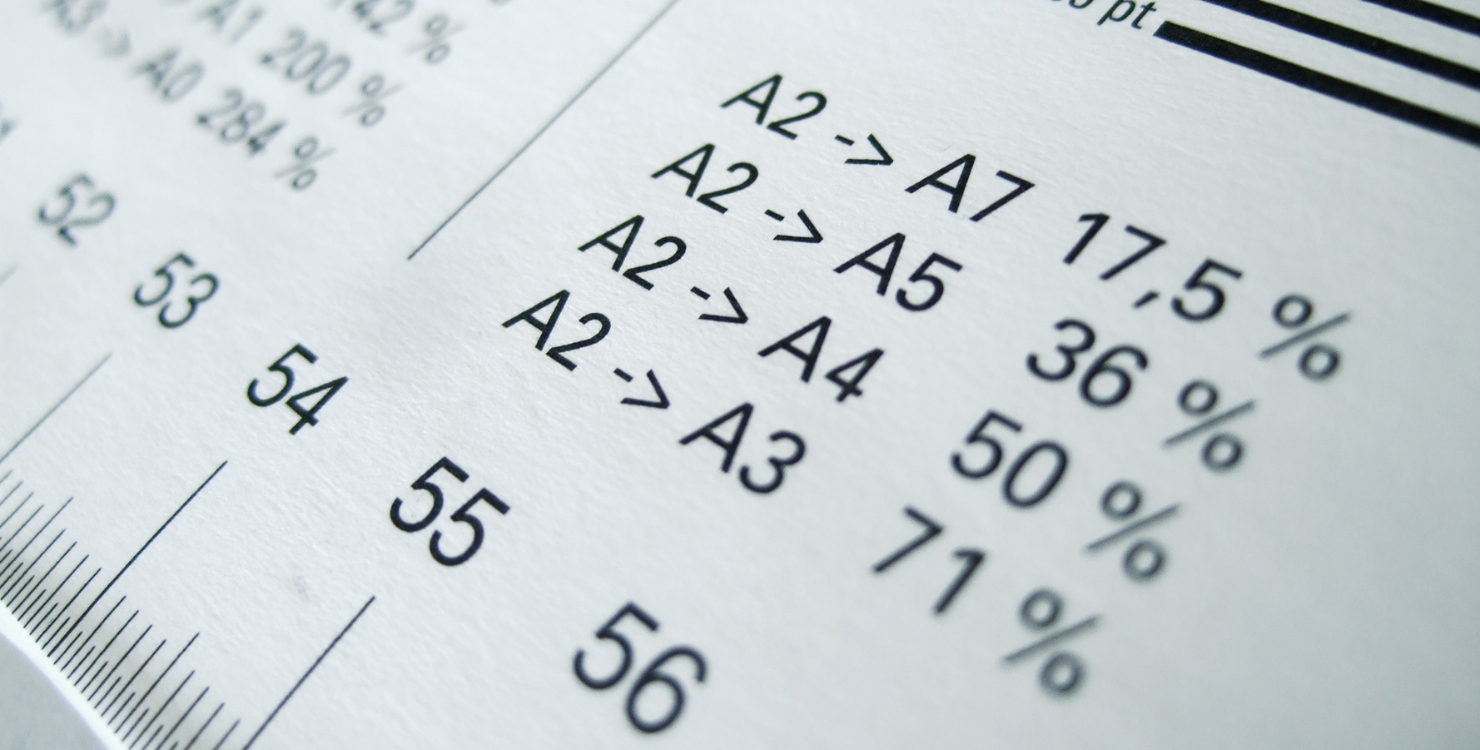
How Important is the Print Resolution in the Printing Process?
As we all know, printing is the process of transferring images or text from one surface to another. The quality of the print largely depends on the resolution, which is the number of dots per inch (DPI) or pixels per inch (PPI). The higher the resolution, the sharper and more defined the image will be.
Nowadays, most printers have a resolution of at least 300 DPI or 300 PPI. That means for every square inch of paper, there will be 300 tiny dots of ink. This is more than enough for most printing needs, such as for text or simple graphics.
However, if you want to print photos or other complex images, you'll need a printer with a higher resolution. For example, Inkjet printers typically have a native resolution of 300 DPI or higher.
Printers with a resolution of 600 dpi or higher are considered photo printers and can produce high-quality prints. However, even with these printers, the quality of the print will still depend on the quality of the image file you're printing from.
If you're printing from a low-resolution image, it won't matter how high your printer's resolution is—the print will still come out looking blurry and pixelated. So when it comes to printing photos, it's always best to have good quality input material. Laser and sublimation printers typically have a native resolution of 600 DPI or higher.
Higher resolutions will result in better print quality, but may also increase printing time and cost.

How many pixels are needed for a good quality picture?
The number of pixels needed for a good quality picture depends on the resolution of the image, which is measured in dots per inch (DPI) or pixels per inch (PPI). The higher the resolution, the more pixels are needed.
For example, an image with a resolution of 300 dpi would require 9,000 pixels to create a 3-inch by 3-inch print. For a 7-inch by 10-inch print, you'd need 36,000 pixels.
If the resolution remains constant, increasing the physical size of the image will increase the pixel count. For example, if you double the width of your image to 6 inches without changing its resolution, you'll need 18,000 pixels to produce a 3-inch by 3-inch print.
That's because each inch will now contain 4 pixels instead of 2. Ditto for a 16-inch by 20-inch print: It would require 72,000 pixels.
This is more than enough for most printing needs, such as for text or simple graphics or a converted PDF document.
A handy guide for the most popular formats:
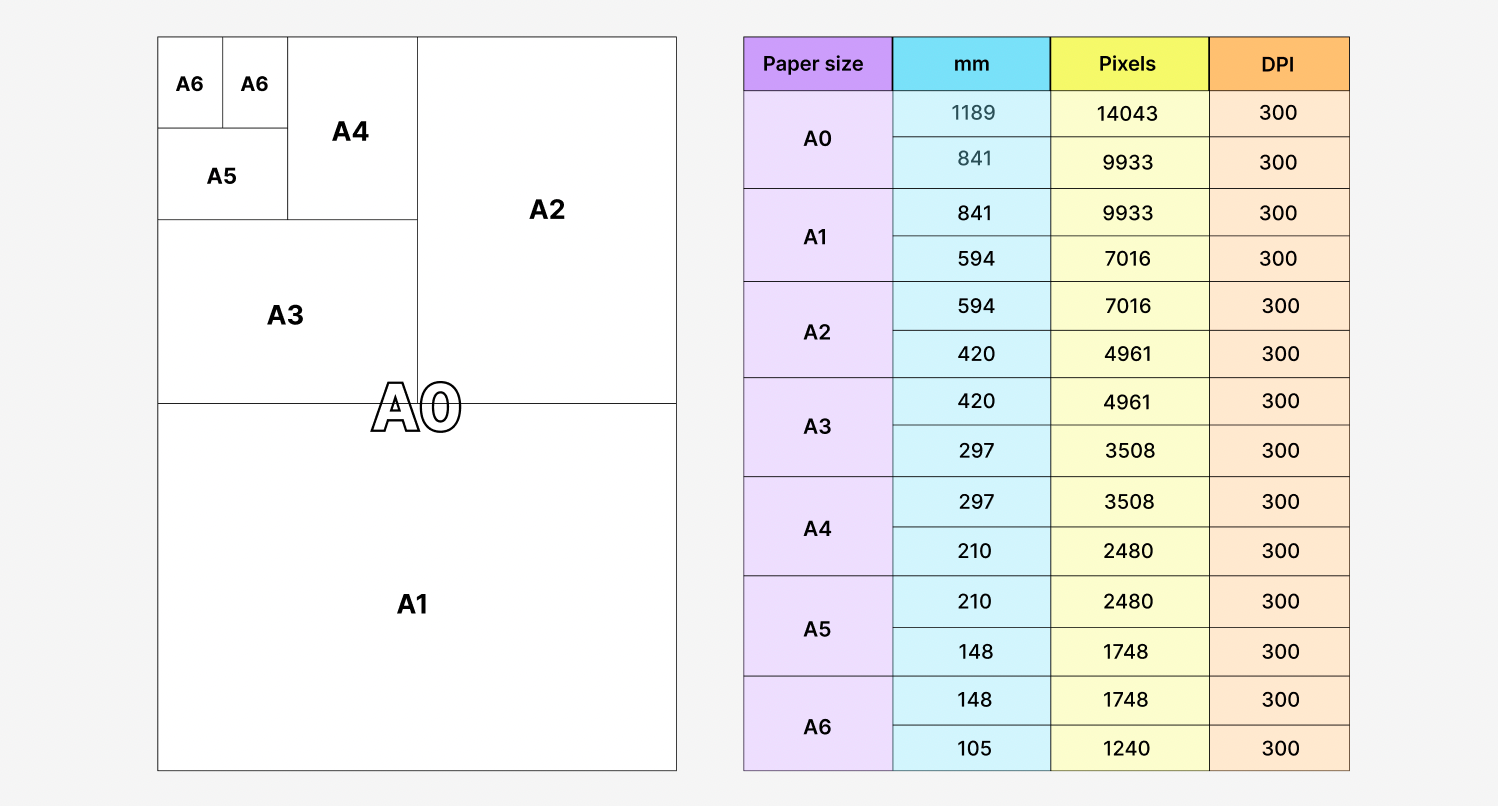
Can I use Deep-Image.ai to get 300DPI prints?
Yes! You can, and it's easy. Just have in mind the table above and check how many pixels you need for each paper format. We are working on implementing an automatic PPI counter for your convenience.
Conclusion
If you're looking for high print quality, you need to make sure your images have a high DPI or PPI. DPI stands for dots per inch, and PPI stands for pixels per inch.
The higher the DPI or PPI, the more detail will be visible in your printed image. To get the highest possible print quality, you should use an image with at least 300 DPI or PPI. To get the DPI you are looking for you can use our AI Photo Enhancer that can not only upscale any image, but also fine tune it for print.

