How to Make Awesome AI Avatars (And Touch Them Up Like a Pro)
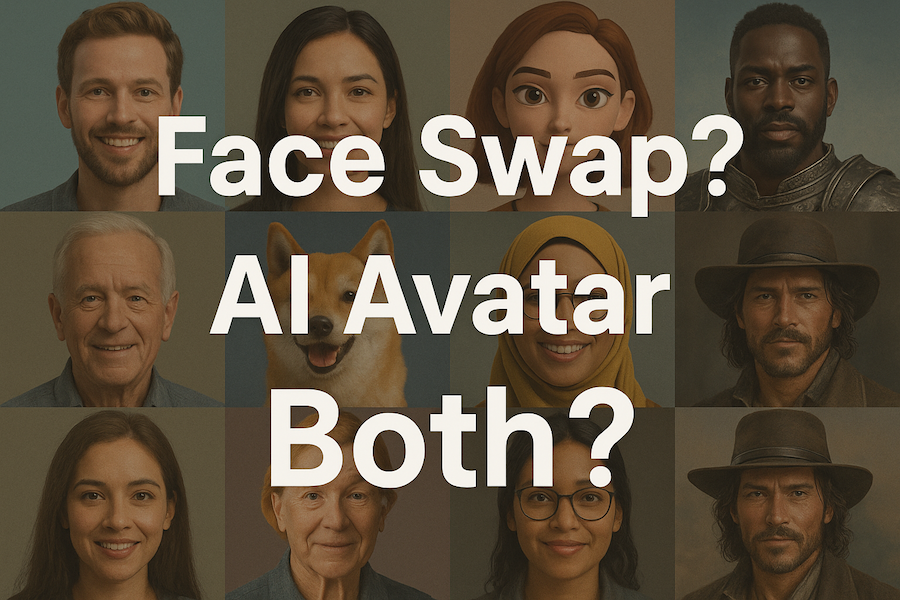
Let’s be honest — everyone wants a good-looking avatar these days. Whether it’s for your socials, gaming, branding, or just for fun, having a cool AI-generated version of yourself is just... well, fun. With tools like the Avatar Creator from Deep-Image, you can whip up a great avatar in seconds. No Photoshop, no stress.
But what if you want something that looks a little more like you? Or maybe you just wanna tweak the eyes or background? Good news — there’s a whole toolkit for that.
Start With Avatar Creator – It’s Quick and Looks Good
The Avatar Creator lets you generate a fresh-looking portrait from a single photo. Upload your pic and the AI does the rest. It’s super simple, and you get clean, stylized avatars that look great on profiles, websites, and more.
Whether you're going for realistic or something a bit more artsy, it’s a solid place to start.
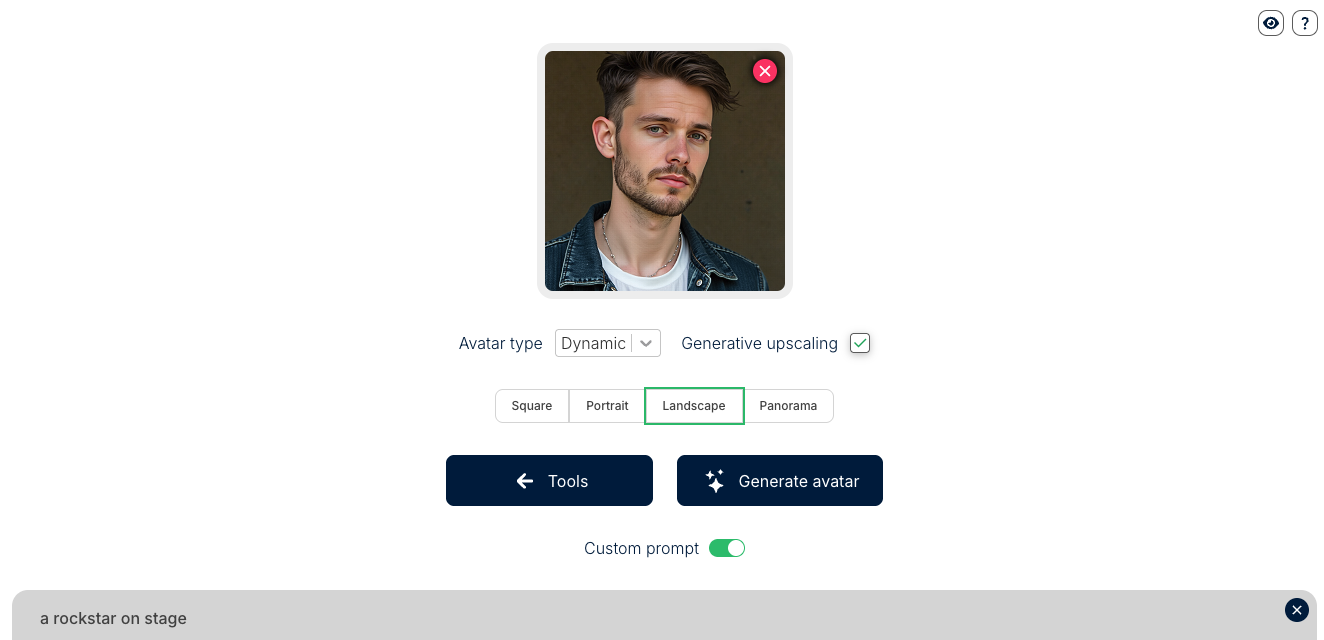

Want It More Accurate? Try Face Swap + Tweak "Reimagine Strength"
Sometimes you want the avatar to really look like you but you've got a detailed photo or scene in mind. That’s where Face Swap comes in. You can literally blend your face into the new avatar and get something way closer to the real thing. Maybe you want to be your favorite rockstar, actor/actress. You can provide the input photo and your photo and see the magic happen. Let's say we'd like to be like this singer:

So we go to the AI Face Swap Tool:
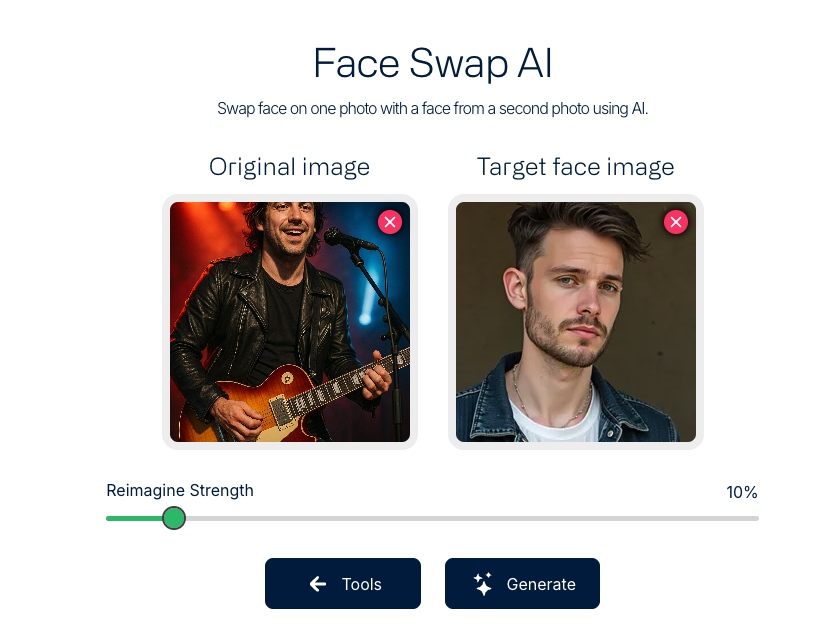
There’s also this slider called Reimagine Strength — it controls how close or creative the final image is:
- Set it low (like 0-30) to have only the face changed and everything stays the same:
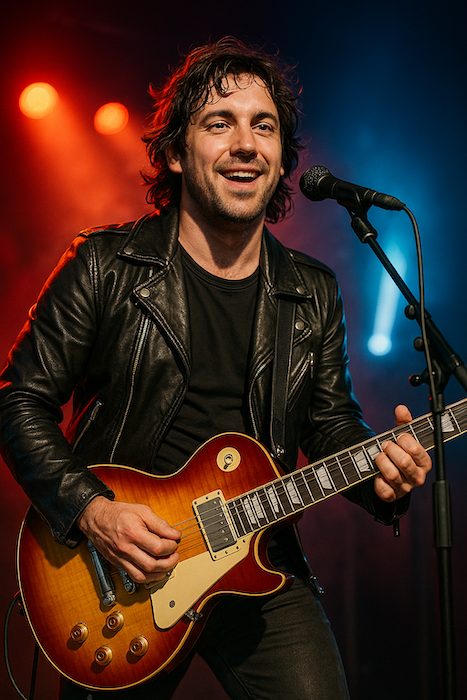
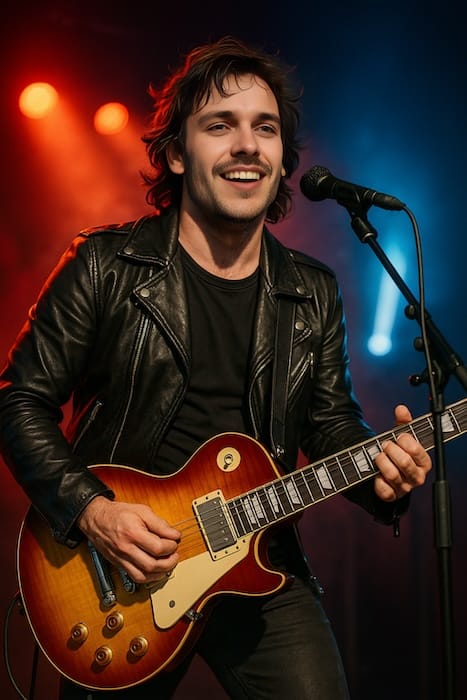
- Set it higher (like 0.7+) if you want a more stylized or artistic version. The output image will be a kind of variance of the input image:
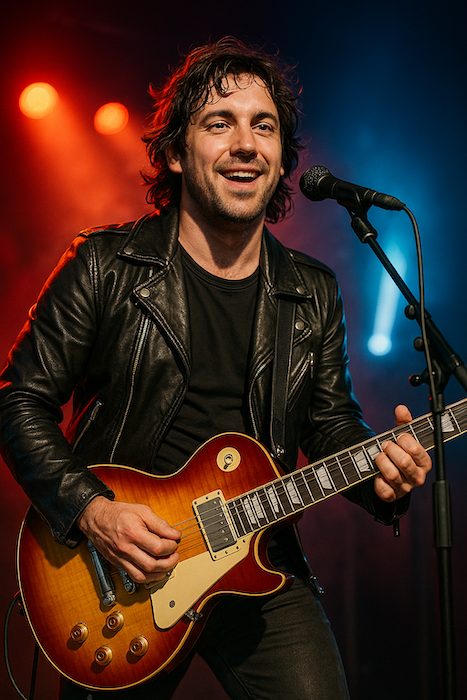

Kinda depends what you’re going for. 1:1? Lower value. Inspiration? Crank it up.
Fix Details or Expand It with Inpainting and Uncrop
Got something in your avatar that looks a bit off? Maybe weird hair, or an earring that’s not your thing? You can clean it up using the Inpainting tool. Just mask the part you want to change, and the AI will redo it.
Also — if the image feels too cropped or you need it wider/taller for a banner or story, check out Uncrop. It can rebuild missing parts and adjust the layout. Super handy when you're repurposing the image for different platforms.
Real Talk
This stuff used to take hours and expensive software. Now, you can go from selfie to stylized avatar to polished portrait in like 10 minutes. It’s kinda wild.
So yeah — grab a photo, jump into the Avatar Creator, and just start playing around. Worst case? You get a new profile pic. Best case? You find your next digital alter ego.
TL;DR:
- Start with Avatar Creator.
- Use Face Swap + Reimagine Strength if you want it to actually look like you.
- Fix stuff with Inpainting.
- Expand and reframe it with Uncrop.
Done. Easy.
