How to turn 2d images into 3d models using AI?
Learn how to prepare a 3D model from a static, 2d image in a few simple steps.

You probably saw people online, who use 2D images and illustrations in order to generate 3D models with textures, that can be later used in video games, scene building, and in many other situations.
Today we will go through a process, and do a 3D model from a flat illustration step by step, and also explain, how deep-image.ai can help with the process. Let's not beat the bush and jump straight into the topic right now:

The cactus you can see above will serve as our input, source image, and a starter of a whole process for making a 3D model. The main problem with this image is that it's very very flat. And it has just colors, without realistic texture. What we need to do, is go to the Image Generator, and use the Edges detector, to generate a new image based on that one.
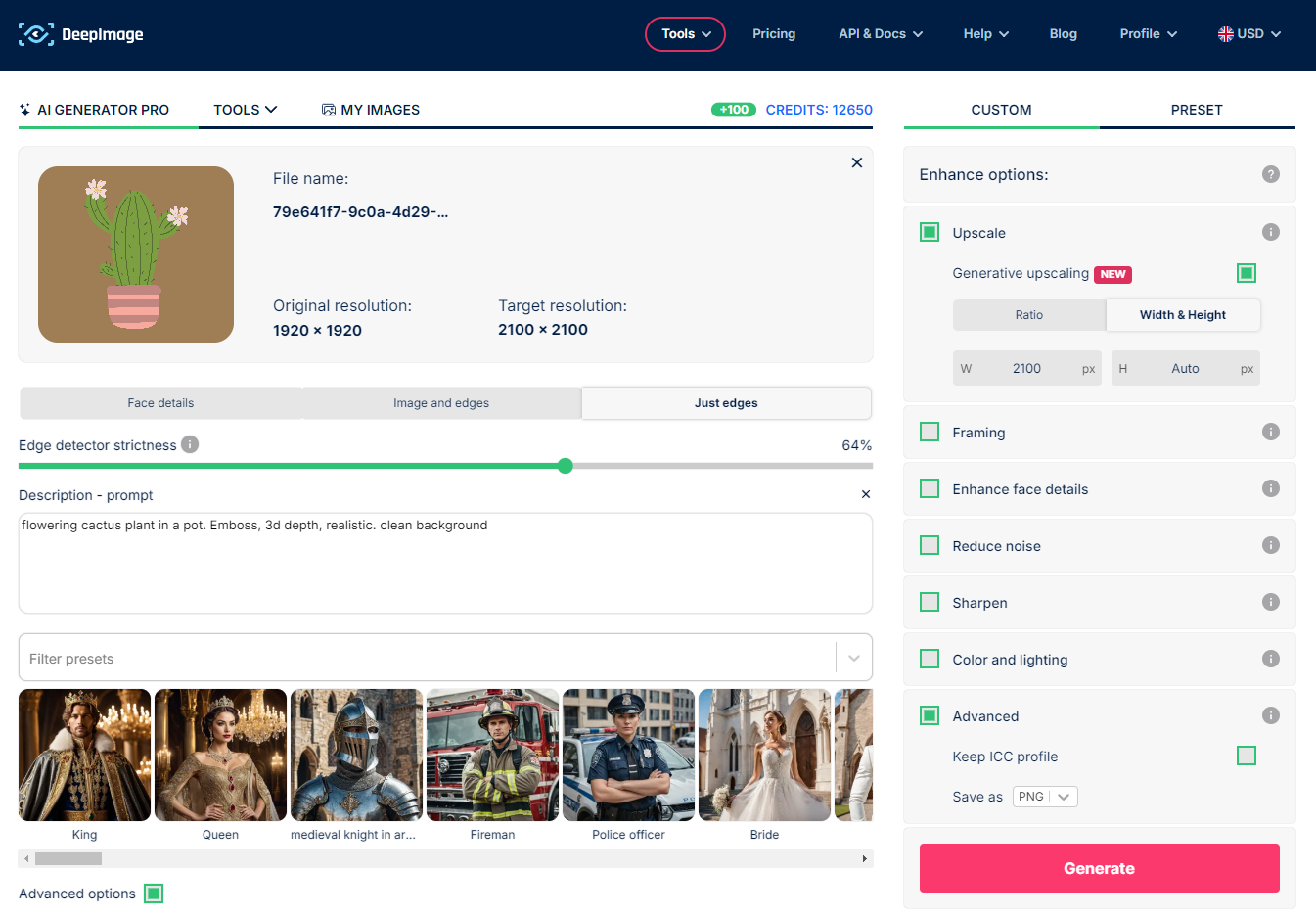
The prompt I used in this case goes:
flowering cactus plant in a pot. Emboss, 3d depth, realistic. clean background
Please note, that I have added words like "emboss", and "3d depth". I did it to make sure that the result would have some depth to it.


And here you can see the result. It looks great, has plenty of details, and very nice, crisp texture that will look great on a 3D model. The only issue here that's left to resolve is the background. It's better if we get it removed before we move on to the next step. So we go to the AI Enhancer PRO, and remove the background. Save the result as a PNG file in order to keep the transparency (JPEG will just fill the empty space with a default color, usually white).

And here we have it. The perfect image is ready to be turned into a 3D model. It was just 2 short steps, but the difference between the input and output image is staggering.

Now with an image that's prepared well for 3D modeling, we can pick a model or platform that will do it for us. Two of the many tools available are:
Have a look at the final model from meshy.ai: https://www.meshy.ai/showcase/cactus-01910def-77e6-7122-a371-3f95b79612c6

Final thoughts on image to 3D model generation, tips and the process
- the right processing of initial image is very important. Once you start to work on it with a 3D model, there is not much going back. The better the image made in for example deep-image.ai, the less extra work and better the final results in image to 3d model platforms.
- Not all images will work, and you need to be somewhat selective on what you want to turn into a 3D model. You need to do some trial and error to find out what works and what doesn't.
- The technology is still early and it feels. The models are not as detailed as we would wish them to be. But let's say you have a big map to populate with items and such. This might be a miracle tool boosting the workflow and making it a pleasure instead of a chore.
It's cool time to have so many new tools available, and every single day there shows up something new, that might be more or less useful. I find this workflow effective and see it's potential for some specific use cases, but not all of them.


