How to use AI Avatar Generator for best result
Today we will learn about 2 possible ways to make an avatar, how to get the best possible results and what are most popular cases for using AI Avatar Generator.

Avatar Maker is a tool that allows you to use your selfie to create a completely new image putting you in a new context. Halloween is coming soon, and you could, for example, use it to become a vampire, a ghost, or a werewolf. Today we will learn about 2 possible ways to make an avatar, how to get the best possible results and what are most popular cases for using AI Avatar Generator.
How to prepare a photo for AI character generator?
Pick a selfie that is of high quality, has your face in full focus, grasping all the details. Make sure your head is not cropped by the edge of the photo from any side. It's better if you didn't wear any glasses, hats, caps, hood. Make sure you do not cover any part of your face with your hand, or any object. It's important that there is only one face on the whole photo. Otherwise AI will pick the very first face it can find and make an avatar out of it. Which might be not the one you wanted. Some time in the future, we will introduce Avatar Maker for couples, and for multi-face, but for the time being it is a one face one avatar kind of deal. If your photo is a bit blurry, not that high quality, noisy, or face just doesn't look that great, you can consider using Auto Photo Enhance to quickly improve the photo you will later use as an input.
How to make an Avatar from a face photo?
Today we will discuss exactly two methods. Simple and the advanced one.
Method 1 - the simple one:
First you need to open the AI Avatar Generator. And you will see the following screen:
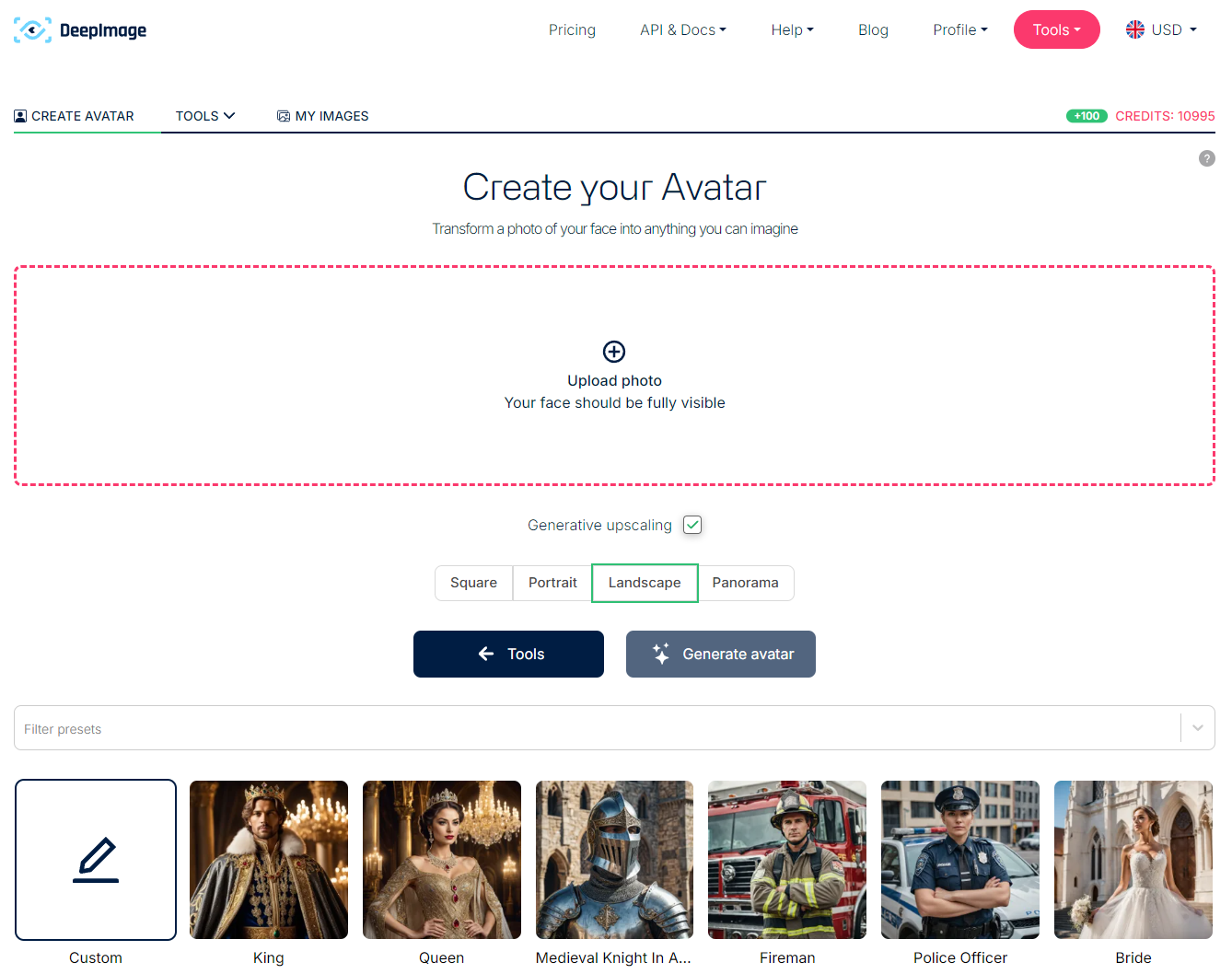
Next, you need to upload your face photo, pick if you want to use Generative Upscaling. It is turned on by default. It gives you more detail and a sharper image. The only downside is that the result might be slightly less similar to your real face. If your main objective is to get an avatar that's as accurate as possible, then you might want to turn it off.
Next you pick the photo dimensions. You can pick from a square, portrait, landscape and even a panorama proportions for a photo. After that you pick the avatar preset. There is over 100 presets to choose from. And you can easily write your own, even very simple like "construction site builder" which will be enough to create something interesting. After that you click "Generate Avatar" button, wait a few seconds for processing to finish and your Avatar is ready for download. While looking at the result, you can easily Reroll and make another one. It's always a good idea to have a few images to choose from and pick the best one. Even with identical input photo, prompt and configuration, each result will be slightly different from the previous one.

Method 2 - the advanced way to make Avatars
For a slightly more advanced way, with more control, we will use AI Generator PRO. There you will need to upload your photo and you will see a screen like this:
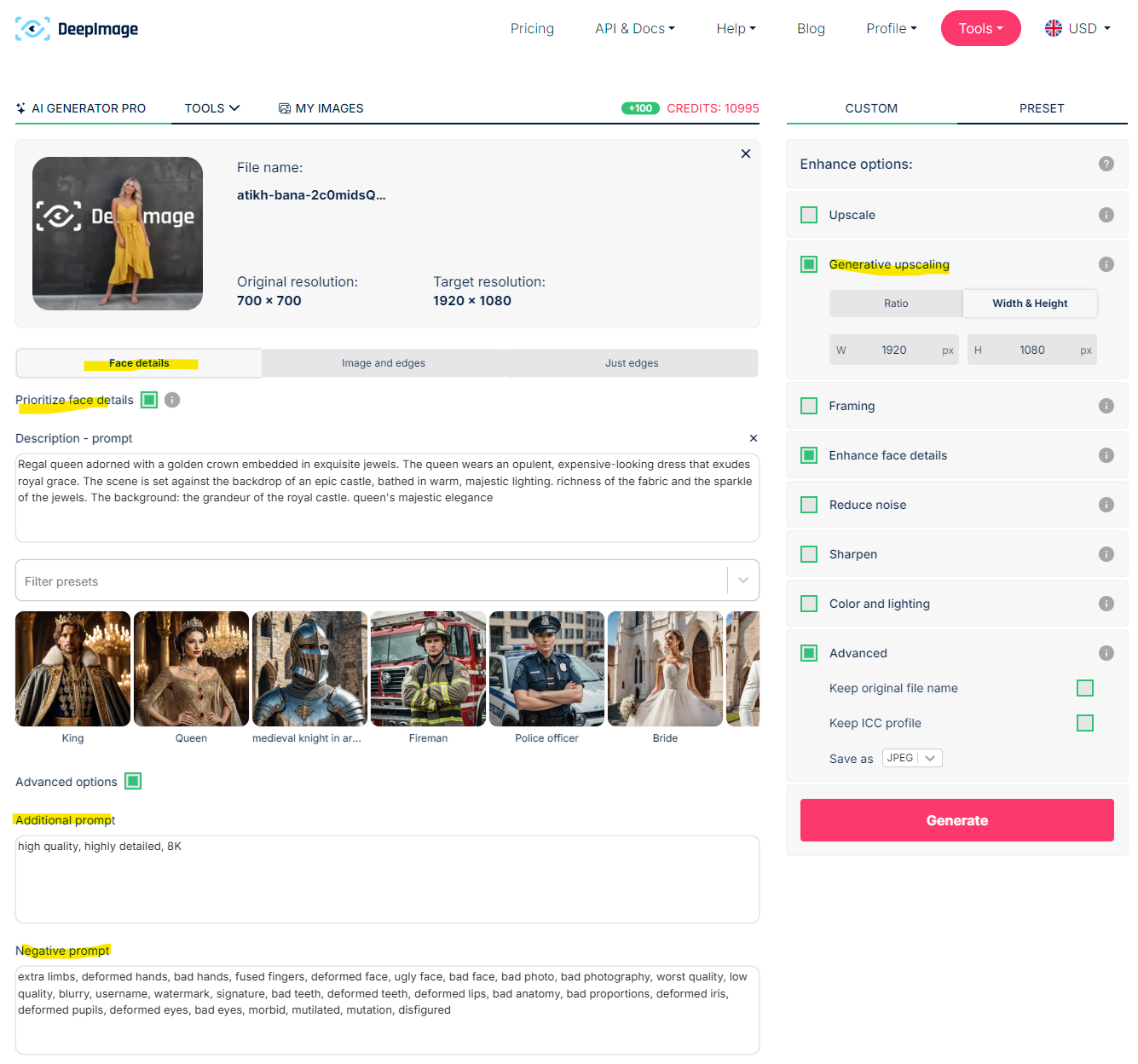
Now we have much more options to choose from, and we can fine-tune our Avatar to better fit the expectations. In the "Description - prompt" you will see the text that will show up after choosing one of the presets a bit below. Make sure to check out our latest Halloween presets. Here you can also access two more text fields. Additional prompt that might be helpful to describe general style of an image. Lighting, photography style, painting style etc. Negative prompt is great for listing elements that you do not want to see on the picture.
On the right-hand side we have the enhance options. Here we can select Generative Upscaling and pick a precise resolution that we need. There are more options like enhancing face details, denoising, or selecting the file type for a final result. Once you picked everything needed, click Generate and after a few seconds you can enjoy your shiny new Avatar.
What are the popular AI Avatar Generator use cases?
- It's often used on business website on the page About Us, or Team page. Where it's used in a creative way to show each persons unique personality, or in order for an international team to get everybody in the same lighting conditions and similar colors for clothing. Which is quite desired from a design point of view. Where you need to have some consistent visual style across all media. And with photos employees can do remotely in their homes vary in quality very strongly. Avatar Maker is widely used by HR teams.
- Avatar printed on a poster as a fun Birthday present. A nice, high quality poster of someone posing as a superhero, secret agent, or just super rich influencer can be a great gift, conversation starter and much more.
- A Calendar with a different Avatar for each month. It's a great, long term gift that reveals itself over time. All you need is to generate 12 avatars and order a print for a calendar with them. In our team we have done this a few times already and everyone had a lot of fun. You can make avatars that reflects the persons aspirations and talents. It allows for lots of creativity.
- Use Avatar Maker to create Dungeons & Dragons profile photos for your entire team. More on this specific use later on down the page, but let me just say that you can generate Elfs, Dwarfs, Wizards, Paladins and much more. Including characters that barely resemble a human being.
- Create an Instagram influencer. With AI Avatar Generator you can make consistent images of the same person in many different circumstances. Hawaiian beach photo session, selfie from the top of a volcano, streetwear show off, party photos and so much more. You can manage an Instagram profile, it can even be your own face, or one made using AI Generator.
- Illustrate a book. You can make multiple illustrations with a consistent character across all of them using Avatar Maker. Thanks to that consistency and a recognizable, same face, the illustrations will provide a deeper meaning to the story and help the reader visualize it.
- Generate work resume photo. You are looking for a job, the budget is spread so thin that you can see through it. Obviously, it's not the best moment to afford a $1000 brand new suit just to take a good work photo for LinkedIn and your CV. You can get a Business Photo for as low as $0.07 per photo, and immediately use AI Avatar Generator to increase your chances of securing a new job. Just like in e-commerce a good photo increases sales, a good profile photo can catch enough attention to make you visible.
- On a specific topic group chats. For example a group chat about bakery, or a specific video game, you can generate profile pictures where everyone is a baker, or a character from a video game. You can easily make it for all members and have a fun little environment where everybody is engaged that tiny bit more.
- Personal coaching and goal setting support. Let's say that you dream about becoming a professional pilot. The training is tough, the cost is high, it takes time and on your way up there you might lose the goal from your sight. Having a small photo on the wall, where you proudly present yourself in a pilot uniform, can help you remember why you are working so hard for it, and what the end goal is and that it's worth the effort.
- To check how you will look as an older or younger version of yourself. It's a great fun and it delivers surprisingly accurate results. You can just upload your photo and either select a preset for a senior person, or write it down yourself to establish specific age you are looking for. You can even generate an avatar of a baby toddler with your face on it.

Can I use it as a DnD Character Maker?
Easily Yes! We even have a special tag that will help you search for all Dungeons and Dragons Avatars we have available. You can easily create Elfs, Paladins, Wizards, Barbarians, Witches, Dwarfs, Demons and many many more. It's also easy to modify existing presets to add some personal details for each character. Like the leading colors, scars, etc. It's all up to you and your imagination. Be aware that AI might not be able to deliver so overly complicated images. Like with multiple objects and specific interactions between them. Sometimes AI forgets how a good sword looks like. But with a few Rerolls you can quickly get back on track and make something truly unique.
Do you have some Avatars for Halloween?
Yes, they will get published this week. As always we strongly recommend playing around with custom text prompts that you can write yourself or just ask ChatGPT to write one for you. Look for a tag #halloween to have all the Avatars grouped neatly in your tool.

If you are ready to test out the Avatar Maker yourself, make sure to visit our website for

