Mastering Jewellery Photos - A Step-by-Step Guide to Creating Backgrounds with Deep-image.ai

Creating the perfect background for jewellery photos using AI can significantly enhance the visual appeal of the pieces, making them stand out to potential customers. Deep-image.ai offers a powerful AI background generator that can help achieve stunning results. Here's a guide to help you generate the perfect background for your jewellery photos using Deep-image.ai's AI background generator.
Step 1: Preparation of Your Jewelry Photos
- High-Quality Images: Make sure your jewellery photos are of high quality. Good lighting and focus on the jewellery piece are crucial for the AI to accurately generate a suitable background.
- Image Format: Check the image format requirements on Deep-image.ai. Typically, JPEG and PNG are widely accepted formats.
Step 2: Selecting the Right Background
- Theme Consistency: Decide on the theme or aesthetic you're aiming for with your jewellery. Whether it's elegant, vintage, modern, or colourful, keeping a consistent theme helps in selecting the right background.
- Background Complexity: Consider whether you want a simple, minimalist background that doesn't distract from the jewellery or something more elaborate that adds context to the piece.
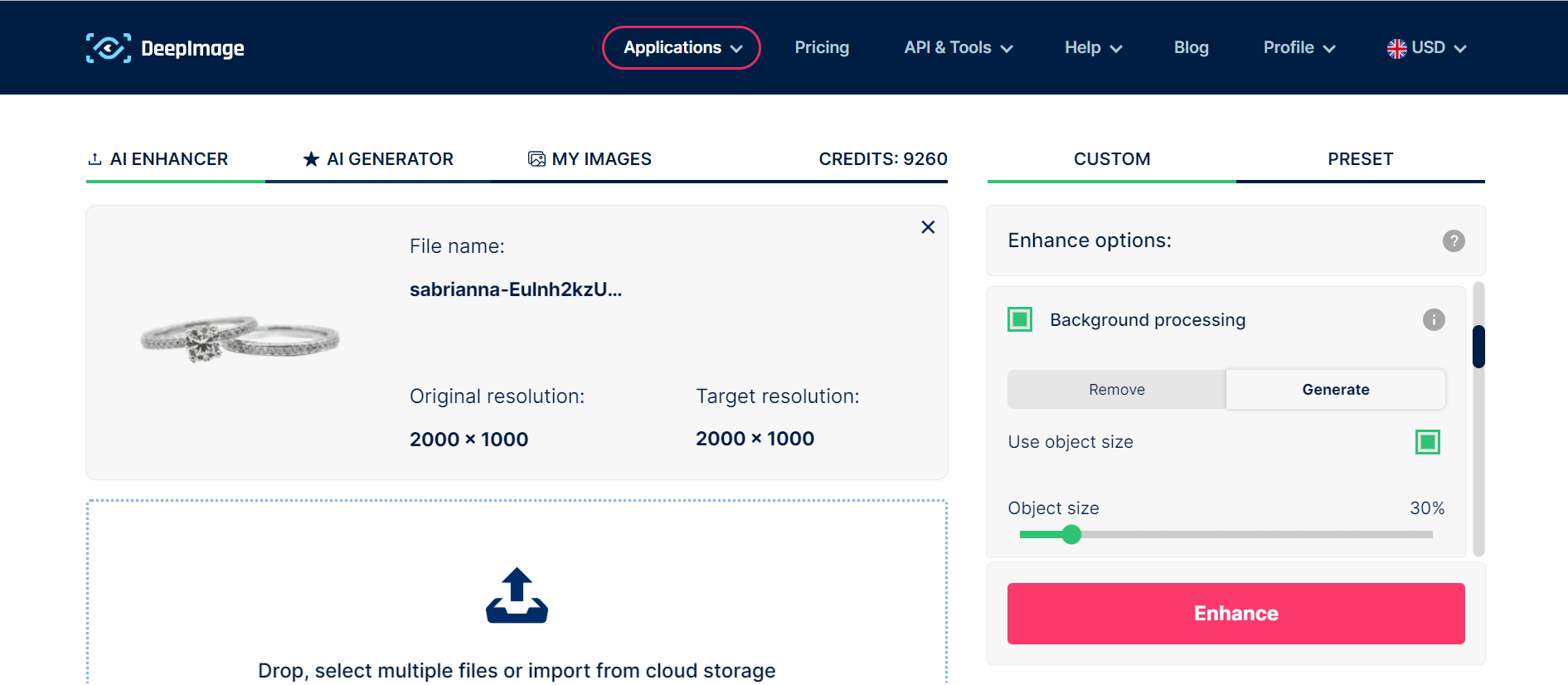
Step 3: Using Deep-image.ai
- Upload Your Photo: Go to the Deep-image.ai website and find the AI background generator tool. Upload the jewellery photo for which you want to generate a new background.
- Select Background Options: Depending on the tool's features, you might be able to:
a) Choose from a library of preset backgrounds:
This feature typically offers a wide range of pre-designed backgrounds that can suit various themes and aesthetics, from minimalist designs to elaborate scenes. Preset backgrounds are often categorized by themes, such as nature, urban, abstract, luxury, etc., making it easier for users to navigate and select the most fitting background for their jewellery.
Benefits:
- Time Efficiency: Saves time as you don’t have to start from scratch or spend hours searching for or designing a suitable background.
- Professional Quality: Preset backgrounds are usually designed by professionals, ensuring that your product images have a high-quality and professional look.
- Ease of Use: This option is particularly user-friendly, requiring no advanced design skills to achieve a stunning outcome.
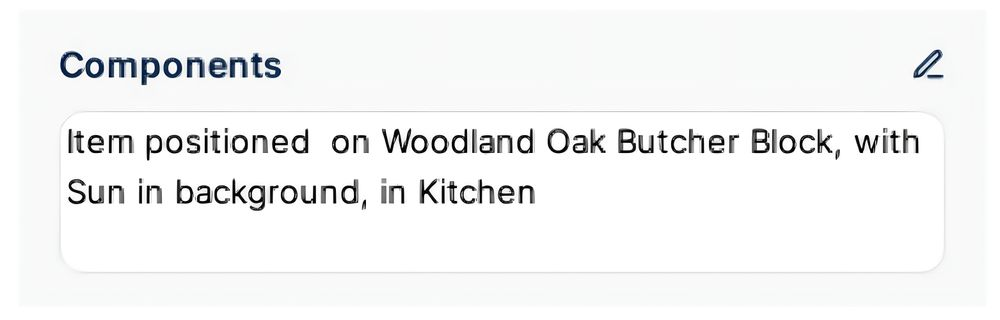
b) Writing Your Own Prompt to Generate Background:
This innovative feature allows users to describe in words what they envision for the background, which the AI then interprets to generate a custom background. Users can specify colours, elements, styles, and even the mood they want the background to evoke, offering a level of customization that preset backgrounds cannot match. The AI uses the provided prompt to create a unique background tailored to the user's specifications, leveraging advanced algorithms to interpret and visualize the described scene.
Benefits:
- Uniqueness: This feature allows for the creation of one-of-a-kind backgrounds that can make jewellery pieces stand out even more by providing a unique setting that is perfectly aligned with the brand's identity or the piece's character.
- Creative Freedom: Users have the freedom to experiment with descriptive language to explore creative concepts that wouldn't be available in preset libraries.
- Alignment with Brand Story: For brands with a strong narrative or theme, custom prompts can help in creating backgrounds that reinforce the brand's story, adding depth and context to the product presentation.

Step 4: Finalization and Export
- High-Resolution Export: Ensure you export the final image in high resolution to maintain the quality for web or print use.
- File Format: Choose a file format that suits your needs - PNG is great for maintaining background transparency, while JPEG is suitable for a balance between quality and file size.
Additional Tips
- Experimentation: Don't hesitate to experiment with different backgrounds to see what makes your jewellery look the best.
- Consistency: For a collection of jewellery, maintaining background consistency across all photos can help create a cohesive look.
- Feedback: Consider getting feedback on your generated images from colleagues or potential customers to see which backgrounds are the most appealing.

Conclusion
By following these steps and tips, you can effectively use Deep-image.ai's AI background generator to create stunning, professional-looking backgrounds for your jewellery photos that capture the attention of viewers and enhance the perceived value of your pieces.
Whether you prefer the convenience and quality of preset backgrounds or the customization and uniqueness that comes from generating backgrounds through written prompts, these features empower users to create visually stunning images that highlight their jewellery in the best possible way.

