New: Copy API Request in AI Enhancer PRO & Generator PRO
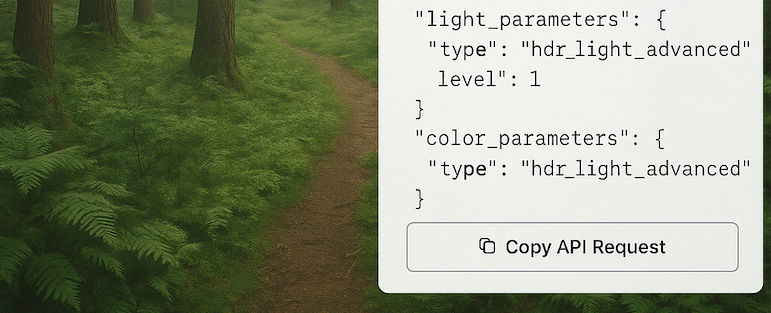
One-click export for devs & power users.
If you’ve ever tweaked parameters in AI Enhancer PRO or AI Generator PRO and thought, “How do I do this exact thing through the API?” - well, now it’s easy.
We just added a Copy API Request feature. It’s available right inside the tools and lets you export the exact API call behind your settings — including all your inputs, options, and adjustments.
Where to find it?
You’ll see a new “Copy API Request” Advanced section of the right side menu in the PRO Tools. Click it, and the full request is copied to your clipboard, ready to paste straight into your app, script or workflow.
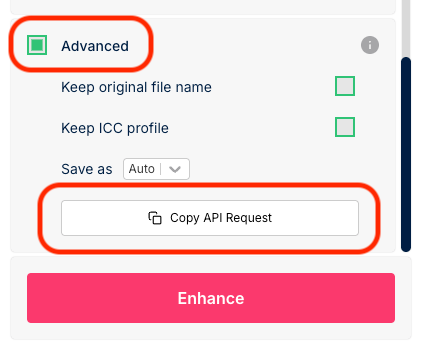
You can also view the request by hovering at the button:
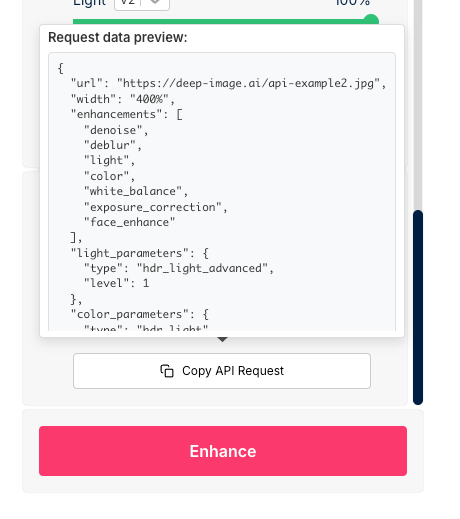
even the presets from the PRESET section work with the feature:
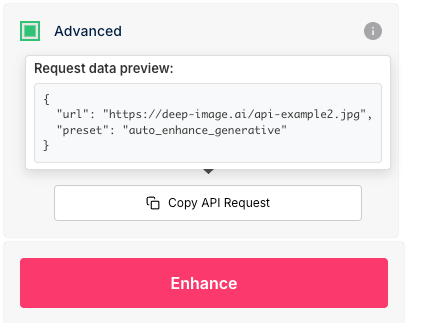
No need to guess which values to send, or worry if your setup is matching the UI. If it works in the tool, it’ll work in the API.
Works for previously saved results too
Another nice thing - you can also open any image created in AI Enhancer PRO or AI Generator PRO from your Gallery, and copy the API request used to create or modify it.
That means even if you made changes days or weeks ago, you can still re-use that exact config in your backend or automation.
Perfect for replicating results, scaling up experiments, or handing off to developers.
Ideal for API users and integrations
This one’s a huge time-saver for anyone working with our API. Whether you’re building a product, automating a pipeline, or just testing presets, it removes the guesswork.
Also great for debugging - you know exactly what’s being sent to the server.
This update makes working with the API way easier and more reliable.
Give it a try next time you generate something cool - and take your results straight into production.
