Personalized pet gadgets —The best photo quality with AI

Have you seen those personalized pet gadgets that have been popping up lately? They’re everywhere! And, they’re not just for dogs and cats anymore. You can now find personalized pet gadgets for all sorts of animals, from birds to reptiles.
If you’re thinking about getting one of these gadgets for your pet, then you need to read this article first. We’ll tell you how to prepare the image that you’ll need in order to get the best quality print.

Take a good photo of your pet.
One of the best ways to get a good photo of your pet is to take them to a professional photographer. They will be able to help you capture your pet’s personality and get a great shot. If you can’t afford a professional photographer, there are still some things you can do to get a good photo of your pet.
First, make sure your pet is clean and well-groomed. A messy or unkempt pet will not look its best in photos. Spend some time brushing them and making sure they look their best before you start taking pictures.
Next, find a good location to take the photo. A nice background can really make a difference in the quality of the photo. If possible, find a spot with good lighting so your pet’s features will stand out. Avoid taking photos in direct sunlight, as this can create harsh shadows that can ruin the photo.

Finally, take lots of pictures! Pets move around a lot, so it’s important to take multiple shots to increase your chances of getting a great photo. Try different angles and positions until you find one that looks just right. With a little patience and effort, you’re sure to end up with a great photo of your
Cropping and editing the photo with AI- how to make sure the image is high quality?
When it comes to personalized pet gadgets, one of the most important things to consider is the quality of the image. After all, you want your pet’s gadget to look as good as possible! The most important thing is to make sure the image is high quality. The better the quality of the photo, the better the final product will look. Here are a few tips to make sure the image you use is high quality:
1. Use a high-quality camera. This will help to ensure that the photo is as clear as possible. If you don’t have that one, Deep-image.ai can help you get better photo quality by using sharpen or reduce noise filters. Make sure the image is in focus. Blurry images will not print well.

2. If you’re using a digital camera, make sure the resolution is set to at least 300 dpi. This will help to ensure that the photo is of high enough quality to be printed clearly. Again, if you have to small photo size you can improve them with Deep-image.ai by using upscale option. Use a high-resolution image. The higher the resolution, the better the quality of the final product will be.
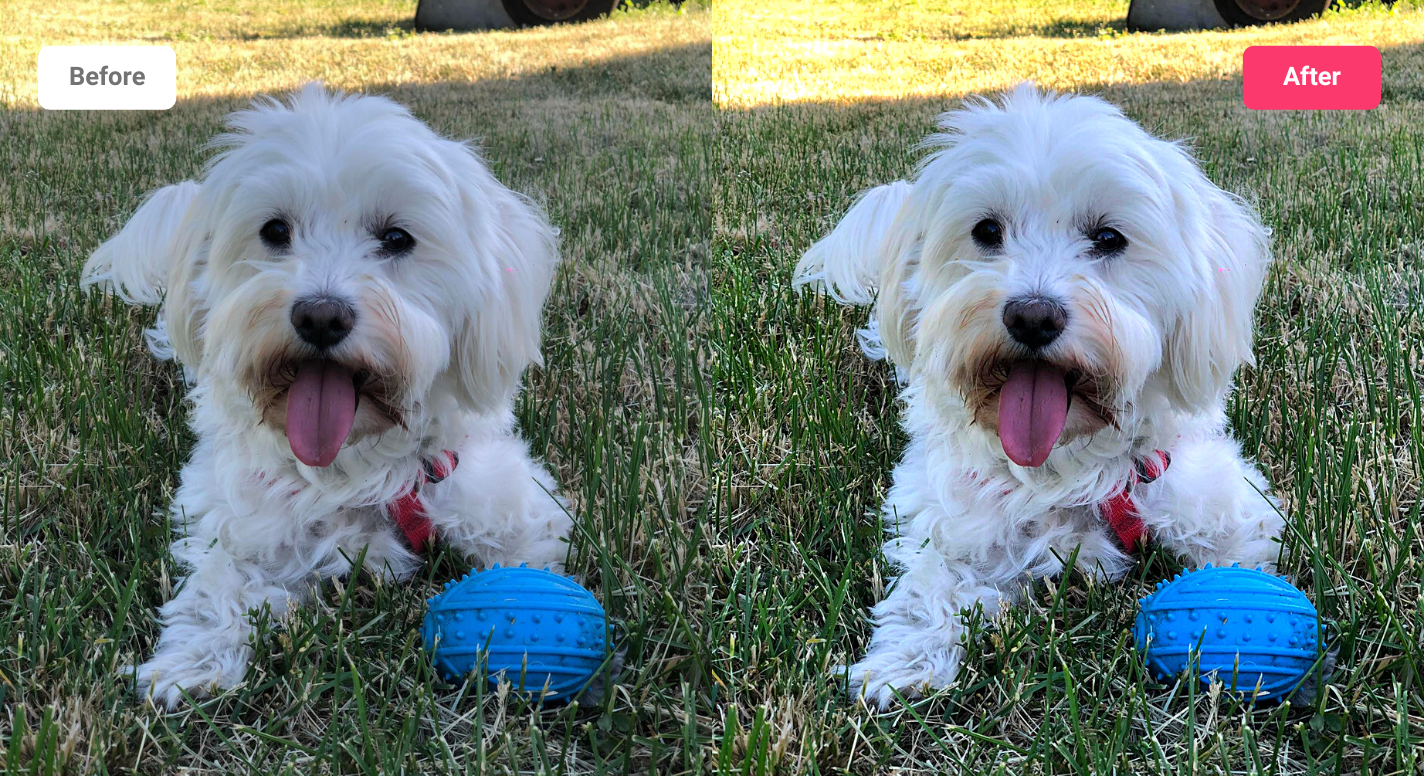
3. Edit the photo to crop out any unnecessary background elements. This will help to focus on your pet and make sure the final product looks great. With Deep-image.ai you can remove backgrounds to replace them with a white background or any different you want to choose. Avoid using too much detail. Too much detail can be lost in the printing process, resulting in a gadget that doesn’t look as good as it could have.
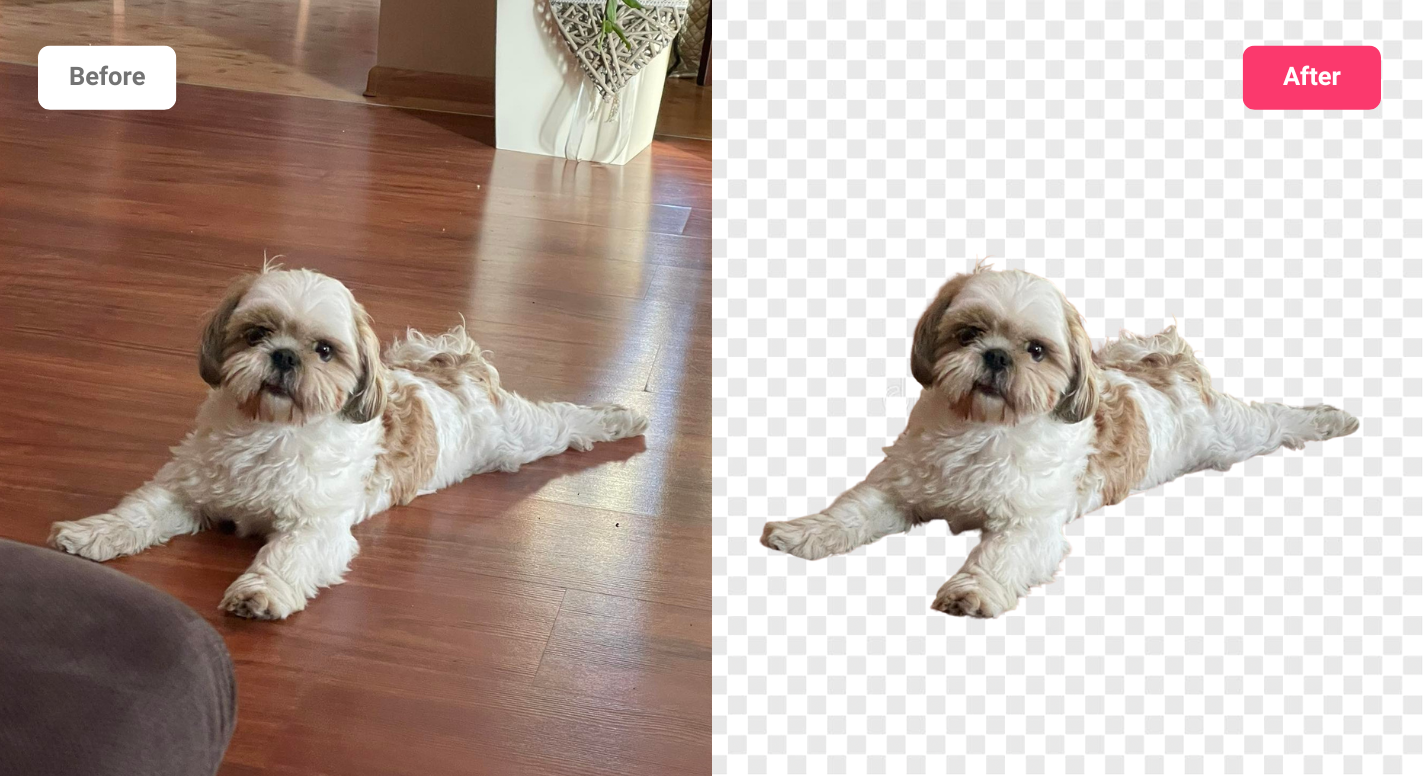
4. Adjust the contrast and brightness levels as needed. This will help to make sure your pet’s photo looks its best before it’s printed. Deep-image.ai offers filters for color and light correction. Use bright, vibrant colors. dull or muted colors will not show up well on most materials.

By following these tips, you can be sure that your image is high quality and will result in a great-looking personalized pet gadget!
Conclusion
If you’re looking for a unique and personalized gift for your pet, consider a gadget that can be engraved with their name or image. But before you engrave your prized possession, there are a few things you’ll want to do to prepare the image to get the best quality. First, make sure the image is high resolution and in .jpg format.
Then, use a photo editing app, like Deep-image.ai to crop the image so that it’s the right size for the gadget. Finally, adjust the color levels so that the engraving comes out looking its best.
With a little planning, you can create a one-of-a-kind gift for your beloved pet that they’ll cherish forever.

