Turn your child's drawings into magical creations with Deep-image.ai!
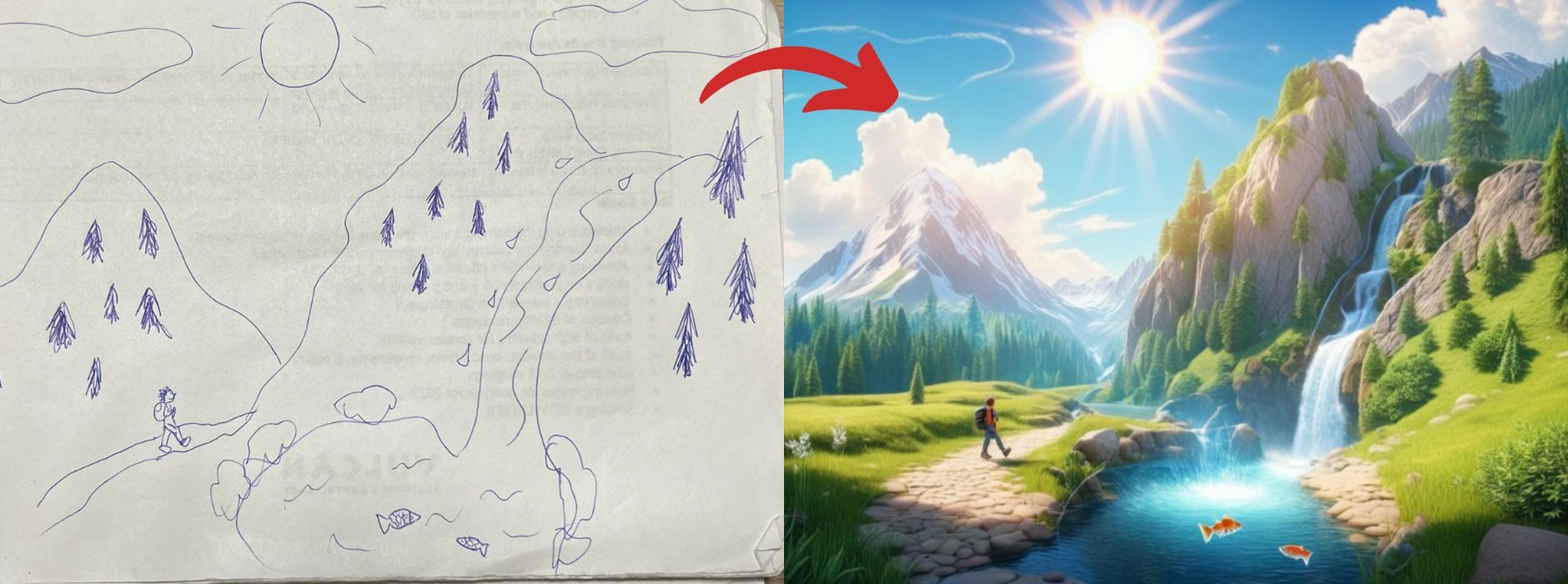
Turning your child's drawings into beautiful art using Deep-image.ai's AI image generator is a fascinating way to preserve and enhance their creativity. This process not only immortalizes their work in a unique and sophisticated manner but also provides a fantastic opportunity to engage with your child's imagination on a deeper level.
Here's how to transform these precious creations into stunning pieces of art, along with insights into the technology and potential use cases.

Understanding the AI Algorithms
Deep-image.ai utilizes advanced AI algorithms capable of transforming textual descriptions into detailed images. These algorithms leverage a combination of description prompts, advanced prompts, and negative prompts to produce images that closely match the user's specifications.
By inputting detailed descriptions and specifying the desired image characteristics, users can guide the AI to generate high-quality, detailed visuals that bring textual concepts to life with remarkable accuracy.
Printed Artbook Made From Simple Drawing
One captivating use case for this technology is the creation of a printed artbook featuring your child's best artwork. Imagine surprising them with a professionally designed book that showcases their creativity in a polished, sophisticated format. This not only serves as a unique keepsake but also encourages their artistic pursuits by validating their work in a tangible form.
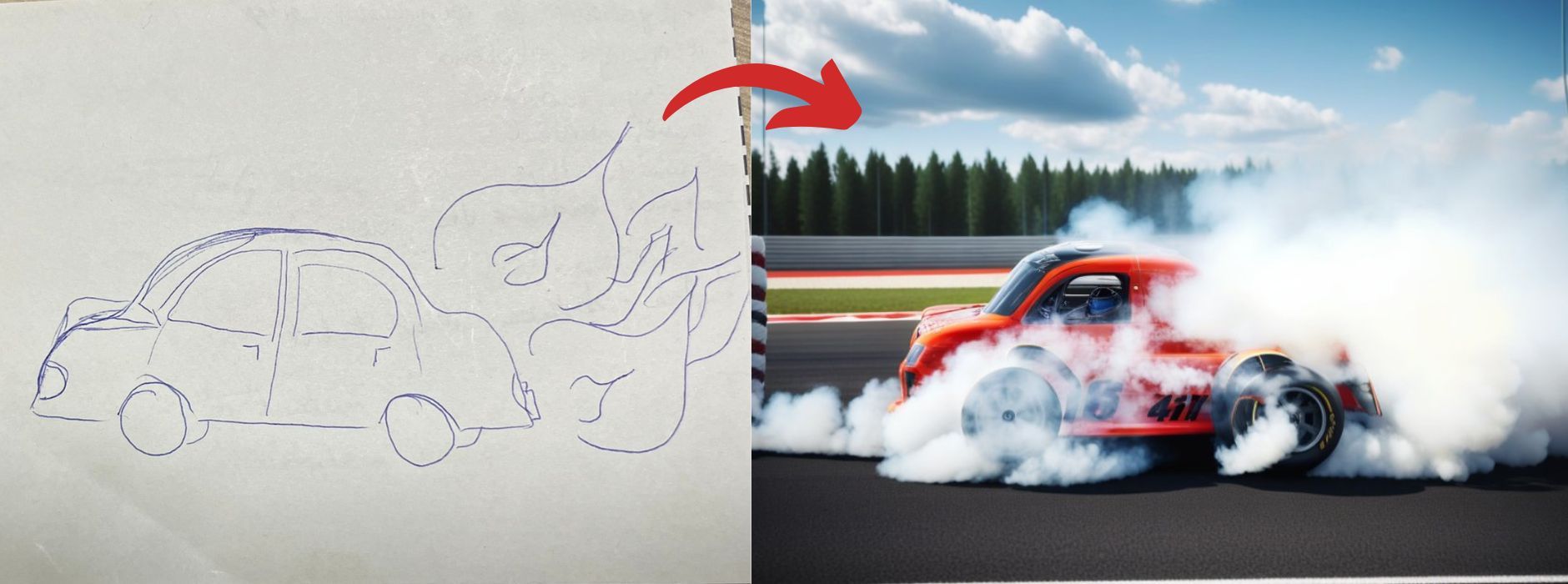
Step-by-Step Tutorial
Here's a simple guide to turning your child's drawings into beautiful art using Deep-image.ai:
- Create a Free Account
Start by visiting Deep-image.ai and signing up for a free account. This will give you access to the platform's image generation features. - Upload the Drawing
Once your account is set up, upload your child's drawing to the platform. Select the option for "Entire image" to ensure the AI considers the whole drawing in its transformation process. - Describe the Scene in the Prompt
Input a detailed description of the scene depicted in the drawing into the prompt box. The more descriptive you are, the better the AI can understand and enhance the image. Utilize the platform's versatile prompt system, which includes description prompts for the main subject and advanced prompts for specific details like quality and style. - Generate the Image
After entering your prompt, click on the "Generate" button. The AI will begin processing your input and the uploaded drawing, transforming it into a high-quality piece of art. - View and Download
Once the AI has completed its magic, you'll be presented with a transformed version of the original drawing. You can then view, download, or further refine the image as needed.

Conclusion
Deep-image.ai's AI image generator opens up a world of possibilities for turning simple drawings into elaborate pieces of art. Whether you're looking to create a memorable gift or simply wish to explore the creative potential of AI, this platform offers an accessible and powerful tool for enhancing and celebrating your child's artistic expressions.
It's a great way to create visually interesting images. Not only by or for children. You can reimagine sketches, but also memes, photos, illustrations, some of those could go well with an article created by professional essay writing services such as EssayHub.com.
With its advanced algorithms and user-friendly interface, Deep-image.ai stands as a testament to the transformative power of technology in the realm of creative art.

