Whats the difference between 2x and 8x in upscaling image
There are many types of photo upscaling. Various upscaling models are specialized in different kind of images and focused on specific elements of the picture to make it look better.

Let's start from important information, that there are many types of photo upscaling. Various upscaling models are specialized in different kind of images and focused on specific elements of the picture to make it look better.
Is there really a difference between 2x and 8x upscale?
You might get suspicious and wonder if upscaling an image above some threshold does still make sense, can artificial intelligence actually upscale an image so much to make it 8 times larger? Let's resolve this question with a practical test.



Above images were upscaled with a standard upscaler. It's safe to say that above a certain amount of upscaling it's hard to see a difference. It's because the Upscaler AI is not making up any details that are not there. It does it's best to keep it real.
Is there a better Upscaler for 8x upscale that will add missing details?
Yes. If you have a very small image, with little details that are hard to upscale with classic models, you can always use generative upscale. It's a special kind of a model, that is more creative, understands the scene and literally recreates the image in a bigger resolution. Let's have a look at the results for 2x and 8x upscale while using Generative Upscaling.

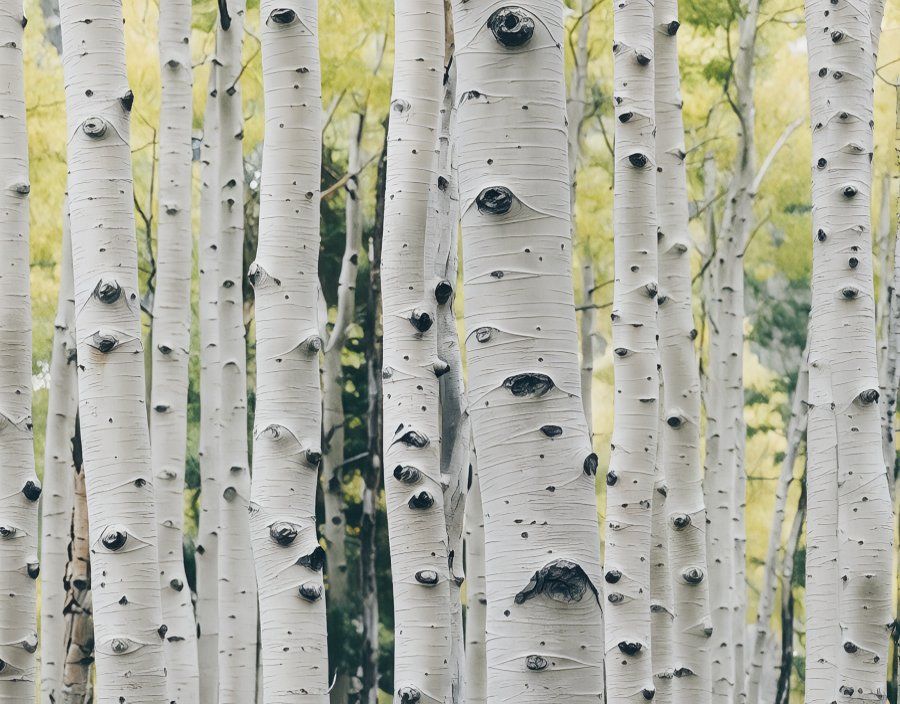

What kind of upscale should I choose?
Depending on what you are working on I am recommending the following setups:
If you are upscaling good quality photos or illustrations, that only need a little bit bigger resolution, to make them viable for print or other purposes. Then I highly recommend a standard upscale feature.
Many professionals combine this with Graphic Design Software featured in Spotsaas to refine layouts, prepare visuals for marketing, or ensure sharpness in large-format printing.
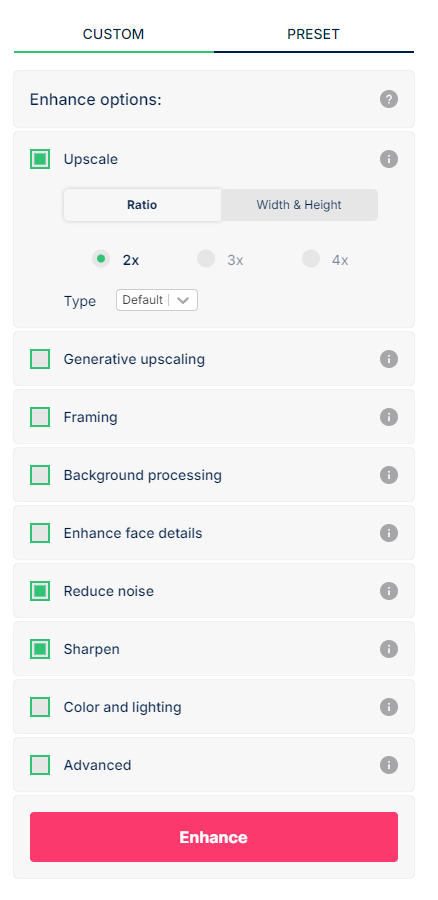
If you have a small product photo, for example a bottle with perfumes with some text on the label, and you need to upscale it, but the text needs to stay as readable as possible, then we highly recommend Classic Upscale with text Type of model
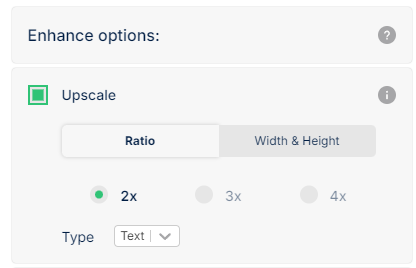
And for bad quality photos or images, where you don't need to be so accurate cause there isn't really much to lose anyway. But you love the composition, object placement etc. Then a good choice will be Generative Upscale. By default you can upscale an image with it x2, x3 and x4. But if you switch to "Width & Height" you can set your own resolution by writing down the number of pixels of one of the edges, and the second edge will be upscaled proportionally. With it you can achieve 8x upscale for photos or images.
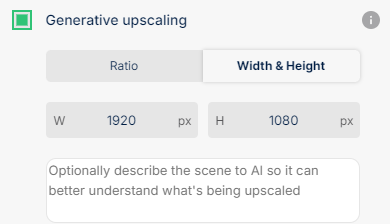
All of the above is easily available in our AI Enhancer PRO. But if you are just beginning your adventure with AI upscale, then you can try our simplified tools for Classic Upscaling and for text rich images upscaling.

