AI Image Enhancer - how it improves image quality and resolution?
With a capable AI Image Enhacer you can achieve high quality photos in resolutions as high as 4K and above with little to no effort.
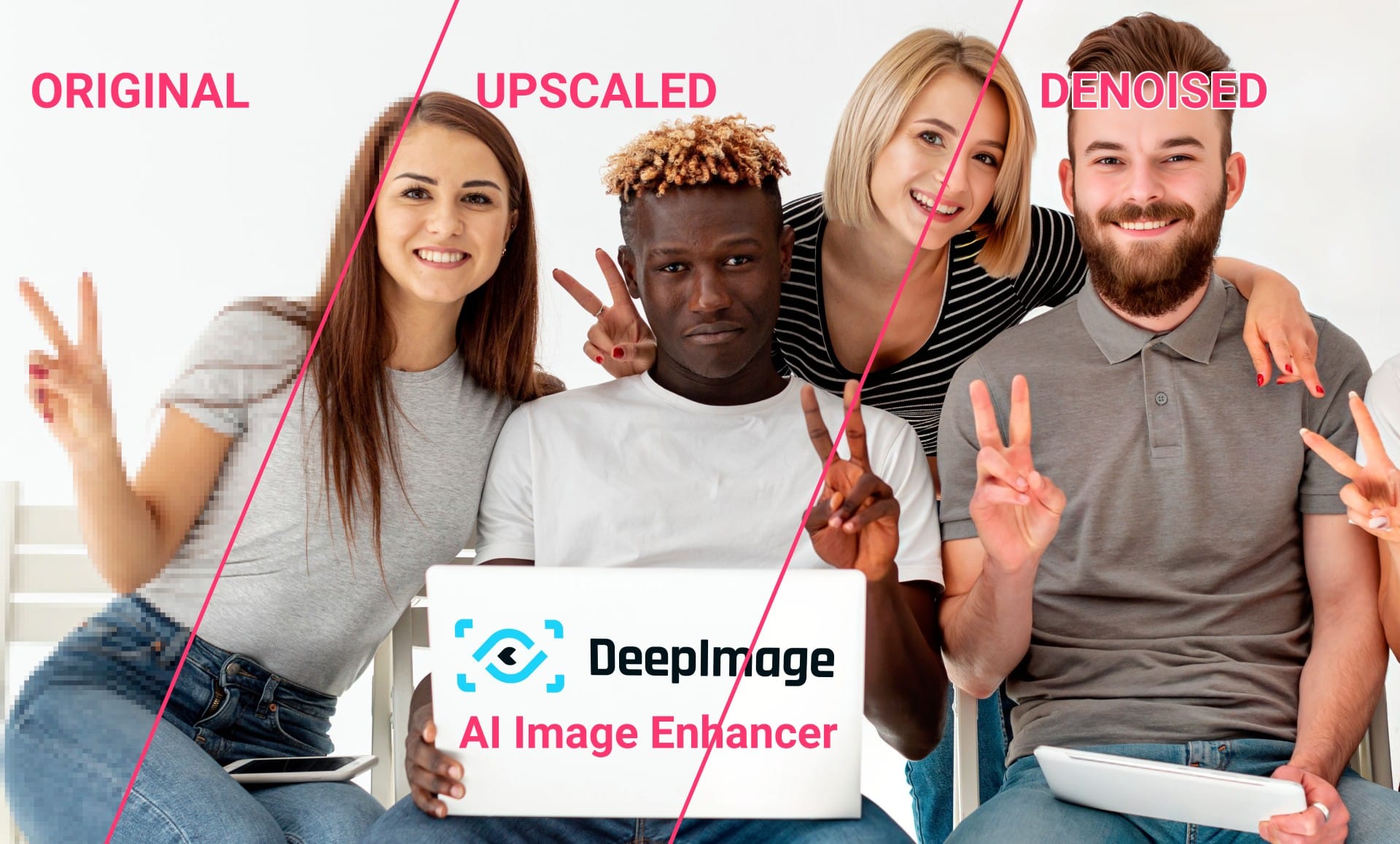
With a capable AI Image Enhacer you can achieve high quality photos in resolutions as high as 4K and above with little to no effort.
What is AI Image Enhancer?
AI Image Enhancer is a broad term for a set of tools that allow you to process photo or other image in order to well... enhance it, improve the way it looks and get rid of the parts that pull it's quality down. The most crucial features are Image Upscaling, Background removal and generation, face enhancements, noise reduction, sharpening, color and light corrections.
Why should I use AI Image Enhancer?
If you are looking for AI photo enhancer online feel free to get familiar with one of the most advanced and easy to use tools on the market right now. Delivered to you by Deep Image. AI image enhancer is making your images look just better. Improving their visual integrity, getting rid of unwanted artifacts and noise, to make the visual message pop in your communication.
Use cases for AI Image Enhancer:
- Photographers swiss knife. Coming home after photo session, checking your photos and learn that they don't look so well on the large monitor, as they used to on the small screen of your expensive DSLR. But with some upscale, noise reduction, light correction - you can still make it work. You can literally save photos that would otherwise be discarded. In some scenarios, AI Image Enhancer might even save you from redoing the whole photo session.
- Product photos for e-commerce. If you sell your goods on any marketplace, such as Vinted, Etsy, eBay, or maybe you own online shop, then you will find AI image enhancer extremely useful. It will help you easily remove backgrounds, crop objects the right way, upscale old product photos for a website refresh and to make them up to the modern standards.
- Graphic designers - artificial intelligence image enhancer quickly became a go to tool for many designers. There is multiple benefits for using it in your designs. Ease of use, intuitive actions, and huge save of time when for example removing background behind human hair, or other difficult objects. If a project was made in a specific resolution, but the project is now changed and we need the image to be twice as big, then AI Image Enhancer is the only thing that can help.
- People having photos, that need some sort of improvement. It might be an old photo made few years ago with not so good camera. Or when you crop only a part of the image you took, and now it's low resolution, needs an Upscale.
How to use AI Image Enhancer?
The process is surprisingly simple, as all the hard parts are done by artificial intelligence, so all that's left for you to do is:
- Upload a photo to AI Image Enhancer
- Select the enhancements you need, such as face enhancement, image upscale, remove background, etc.
- Click Enhance
- After the image is enhanced you can now download it to your device.
Can't believe it's actually that simple? Try it out yourself, click the button below, and start enhancing.
Top 3 features of AI Image Enhancers
- Image Upscale. Including classic upscale, but also generative upscale and document upscale. They all help improve the resolution and sharpness of the image
- Face Enhancement - great feature to improve the look of all faces on the photo. Goes well together with upscale
- Remove noise - if the photo was taken in low light condition, or just has a lot of noise for any reason, this feature will help clean it up and look professional.
AI Image Enhancer - All Features Explained
Image Upscale - allow you to increase image resolution maintaining top photo quality. It can upscale an image to HD, ultraHD, 2K, 4K and above up to 300 megapixels, depending on the size of an input photo and the actual details that can be preserved from the image
Generative Upscale - more sophisticated tool using AI to generate lacking details while upscaling an image. Great for a very poor quality images that otherwise could not be saved at all. Also works great as an AI Art Enhancer, which adds details while upscaling the picture.
Document Upscale - great for upscaling images with text on it. Prevents letters from getting distorted during an upscale.
Framing - crop images, reposition the main object on the photo, set canvas, boundaries and much more.
Background - remove, or generate brand new background for the object on your photo.
Enhance face details - helps make faces look sharper, smoother and removes small imperfections
Reduce noise - great to fix photos taken in low light condition, or ones that have noise for other reasons.
Sharpen - reduce motion blur and lens blur on photos. It's a subtle effect and it will not fix completely out of focus objects.
Color and Lighting - Correct light, saturation and white balance using this feature.
Image format - select if you want to save your results as JPEG, PNG (for transparent background), or WEBP
Can I use AI Image Enhancer through API connection?
Yes, all the featured that can be used through deep-image.ai website, can also be mirrored using our API Documentation. This is especially useful, when you want to integrate our features into your service flow. Image enhancements can be done seamlessly without the users even being aware that their images are enhanced while uploaded. Resulting in positive reception of same images looking better on your platform than anywhere else. Learn more about our API solutions.
Simply Powerful AI Image Enhancer
Easy to use, yet advanced, consistent and providing the best results
AI Enhancer PRO is the first choice for over 2 million Customers who use Deep Image daily.
“My photography style involves heavy post-production. It's a lot of work after taking photos. Deep Image has been the biggest game changer for me since I started my professional photography career, over 18 years ago.”
Martin Vaughan - Professional Photographer
“Customers used to send us photos with very low print quality. However, after using your app, we’ve been able to enhance both the size and quality of these images! With advanced AI-powered enhancements, the results look highly professional and truly impress our customers.”
Print Plaza
“Our company, like many others, relies on public perception, and Deep-image.ai has been essential in refining our graphics to the highest quality for both social media and corporate use. We use it to enhance images with AI and generate the content we need. I highly recommend Deep-image.ai to any creator!”
CEO of Nitrility
“The image upscaling by 4x provided impressive amplification and quality retention. While we’re skilled in Photoshop, DeepImage.ai delivered superior enhancement results, giving us the confidence to complete the job to a high standard.”
Hikomore
“Deep-image.ai enabled us to enhance images with AI to achieve print-quality results. Now, we can finally use artwork and photos that were previously unusable.”
Co-Founder of REPROSPACE
“Using the Deep-Image.ai API has massively boosted my production, potentially by 1000x. I can now automate 95% of my entire business process. Implementing the Deep-Image.ai API for AI upscaling and image enhancement has been truly life-changing.”
Andrew Barnes - Etsy.com seller

What's the AI Image Enhancer and how it works?
It's a web tool, but also a mobile app that allows you to enhance existing photo and apply various effects to it. It is especially useful for improving the quality of an image and tuning it up to desired condition.
How to enhance a photo without losing quality
You can achieve this by not overdoing the features. If your image is already in ok condition, maybe just 2x upscale will be enough instead of 8x or bigger. Sometimes less is more, and subtle enhancements can get you a long way.
Can I use AI Image Enhancer for business purposes?
Yes. AI Enhancer PRO is available for regular users, but it's most of all, a powerful business boosting tool that can be integrated into your workflows and platforms across the whole organization. With paid plans, you will receive a regular invoice and be able to treat it as part of your business model.
Can I customize my Enhancements before I do them?
A wide variety of features and smaller tools are packed withing AI Image Enhancer. It allows you to reduce the search and reduce the number of needed tools. You can customize if you want to only use one of those features, or even all of them in one go. And the best part is that, regardless if you pick just an upscale, or upscale, face enhancement, noise reduction - it will still be counted as one enhancement and done as one operation costing exactly 1 credit.
Why choose AI Image Enhancer from Deep Image?
We provide great and reliable service in a very affordable pricing. We do our best to keep pricing as low as possible at all times. Especially if you run a business, you can count on our stability and reliability. We also offer human Support service available in working days with average response time below 1 hour. We train our artificial intelligence to improve constantly, so you can't really find the exact same solution we offer, anywhere else.
Can I enhance multiple photos in one go?
You can upload up to 50 images to AI Enhancer PRO, select features you need and enhance them all in one go. It will take a moment, but all the results will be available in your personal gallery up to 40 days.
Are my enhanced images private or public?
We believe that your work belongs to you. All images are private, not shared with other customers, or even with us. Your gallery is also private unless you decide to share your encrypted link with others, than a person with the correct link, can view it.
How to start using AI Image Enhancer now?
That's easy! Start by making a completely free account in Deep Image. You don't need to add a payment method, and you will get 10 free credits for testing. Then jump straight into AI Enhancer PRO and upload your first photo.

