Harnessing the Power of Deep-image.ai for Expert Image Framing and Enhancement

The digital age has ushered in an era where image manipulation and enhancement are not just limited to professional studios but are accessible to everyone, thanks to advanced tools like Deep-image.ai.
This innovative platform is revolutionizing the way we approach image processing, particularly in framing, which is crucial for creating visually stunning compositions. This article delves into the myriad of features that Deep-image.ai offers for framing and how users can utilize these to achieve remarkable outcomes.
Resizing and Upscaling - Flexibility at Your Fingertips
Deep-image.ai stands out in its ability to resize images with immense flexibility. The tool allows users to control the destination image size using two key parameters: width and height.
- Width Parameter: Users can set the desired width either as a percentage, effectively doubling the size with "200%", or as an exact pixel dimension. The tool smartly adjusts the height to maintain the aspect ratio if not specified.
- Height Parameter: Similar to width, height can be defined in percentages or pixels, with width being auto-calculated to preserve the image’s original aspect ratio.
The uniqueness of Deep-image.ai lies in its web app, where only pixel dimensions are used, while the API supports percentage specifications. When both dimensions are specified, the tool skillfully scales the image, keeping the original ratio, and positions it on the defined "width x height" canvas.

Mastering Fitting and Padding
The "fitting" parameter in Deep-image.ai is pivotal for positioning images on a canvas:
- Canvas (Default): Places the entire image within the canvas, filling extra space with a default (white) background.
- Bounds: The image is upscaled to fit within the specified dimensions, with additional space padded proportionally.
- Cover: Upscales the image to completely cover the canvas, cropping any excess.
These options ensure the aspect ratio is retained, offering different visual effects: "Cover" focuses on the longest side, while "Bounds" emphasizes the shortest.

Innovative Border Addition
Deep-image.ai introduces a border slider, allowing users to add a border, calculated as a width and height percentage, to the image. This innovative feature adds a new layer of creativity, enabling users to fine-tune their compositions.
Moreover, the border slider feature in Deep-image.ai empowers users to create a distinct visual frame around their images, enhancing the overall aesthetic appeal. This functionality is particularly beneficial for artists and designers seeking to add a subtle yet impactful finishing touch to their work, further elevating the visual storytelling aspect of their images.
Diverse Cropping Options
Deep-image.ai offers three distinct cropping styles:
- Content Crop: Focuses on preserving important elements while fitting the image to the canvas.
- Center Crop: Ensures central elements are maintained, perfectly aligning with the target canvas.
- Item Crop: Ideal for product images, this crop centers the object, filling any extra space with a white background.
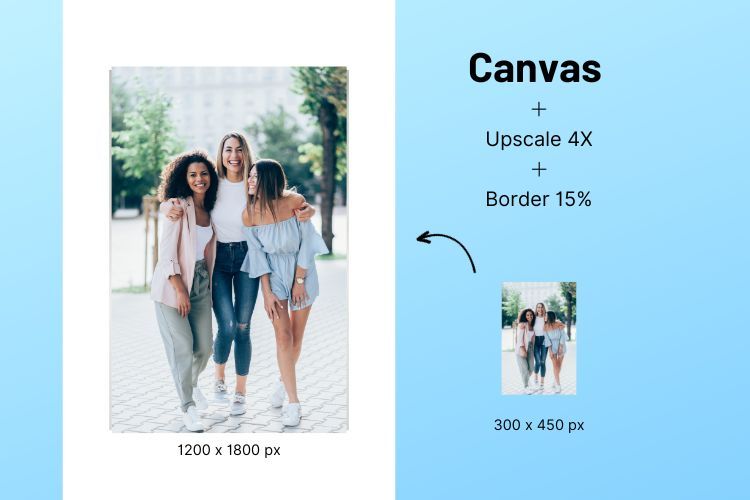
Understanding AI Upscaling Limits
While Deep-image.ai excels in AI-based upscaling (up to 4x resolution), it relies on traditional bicubic supersampling for more substantial enlargements. This distinction is crucial for users to understand to optimize their image quality.
While AI-based upscaling focuses on enhancing detail and maintaining sharpness even when magnifying images, traditional bicubic supersampling is more suitable for larger-scale upscaling where intricate detail preservation is less critical. Users need to choose the right upscaling method based on their specific needs, whether it's for maintaining fine details in a smaller upscale or achieving a more significant size increase with acceptable clarity.
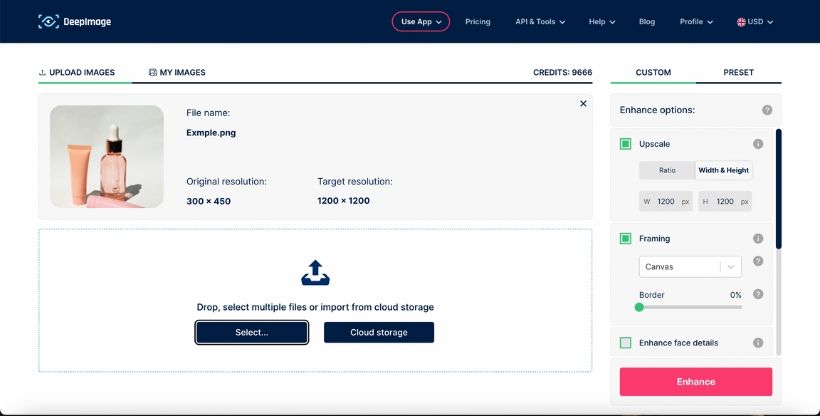
Conclusion
In conclusion, Deep-image.ai is not just a tool; it's a gateway to unlocking the potential of image framing and enhancement. Whether for professional photography, creative projects, or personal endeavours, this platform offers a dynamic and versatile solution. By mastering these features, users can transform ordinary images into extraordinary masterpieces, ensuring every visual narrative is compelling and leaves a lasting impression.

